Springboot简单练手的记账本
Springboot简单练手的记账本
昨天看雷哥的教程写了个简单的记账本练练手,没有把笔记整理下来放在博客上,今天补上。言归正传,进入正题。
老规矩,我们还是先看看项目的目录结构,以及登陆界面
每个包都是什么含义这里就不再细说了
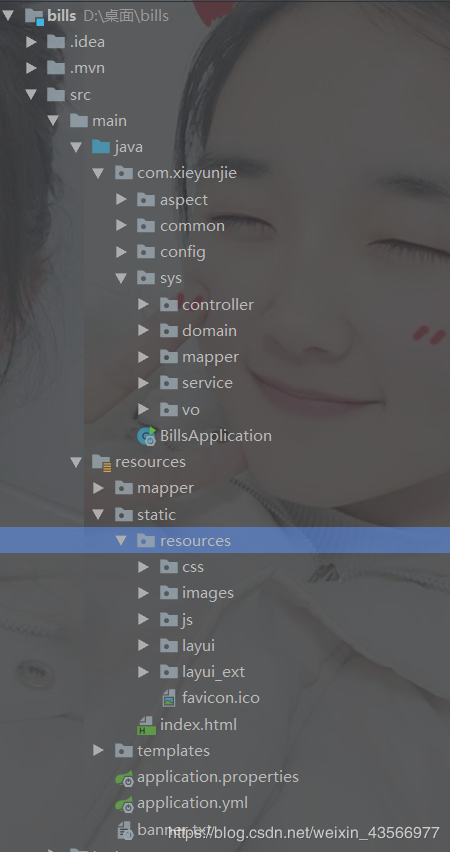
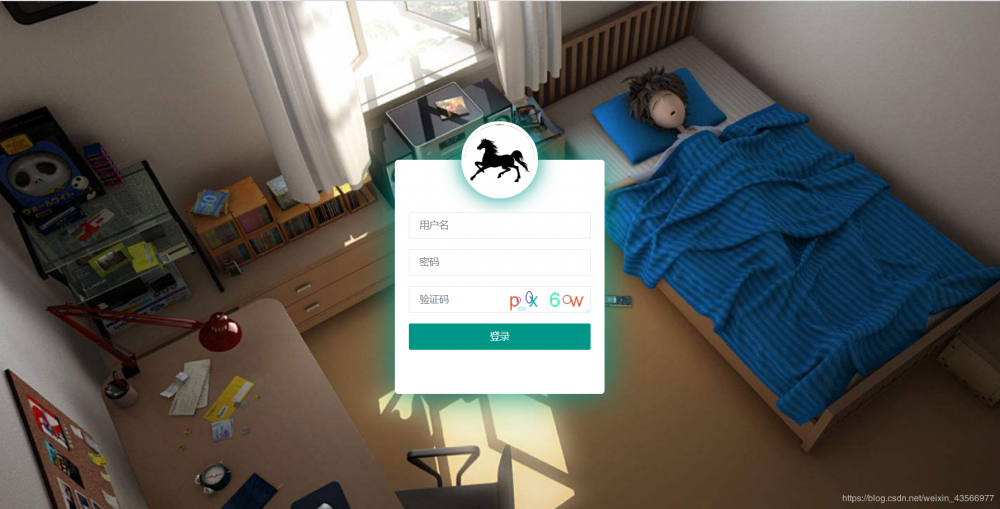
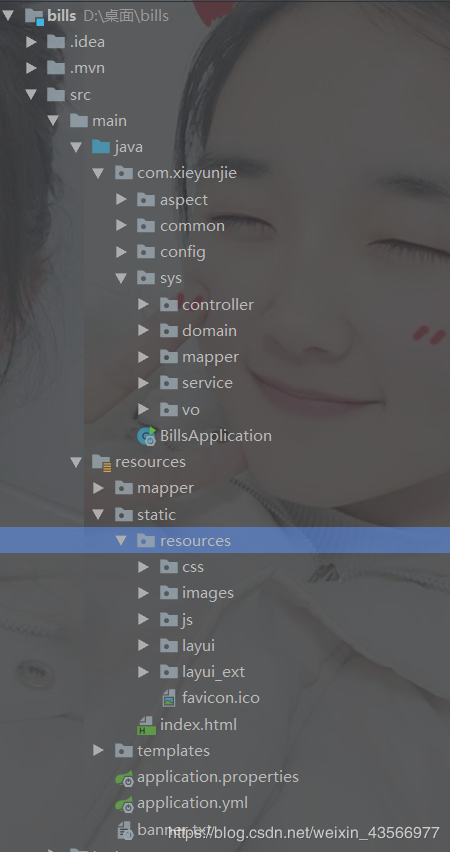
登陆界面:
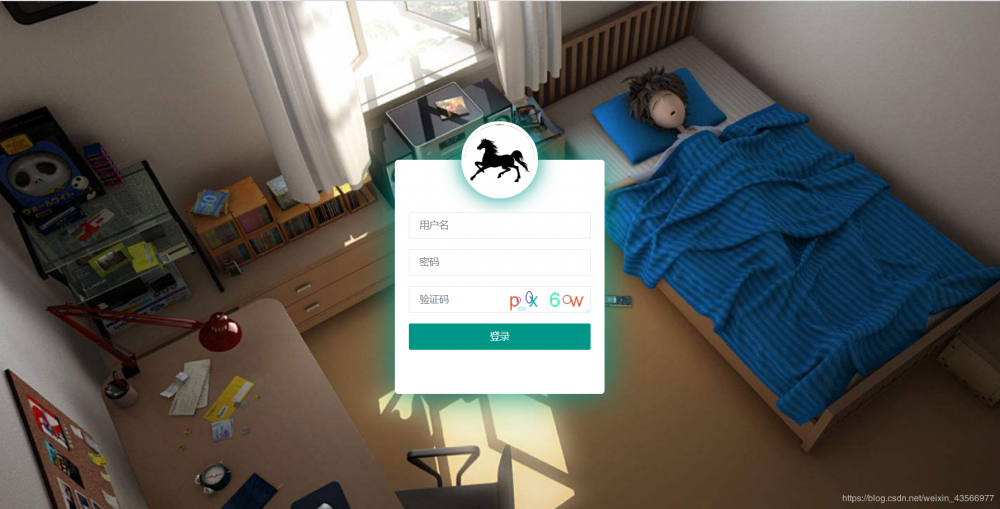
一、准备工作
创建数据库
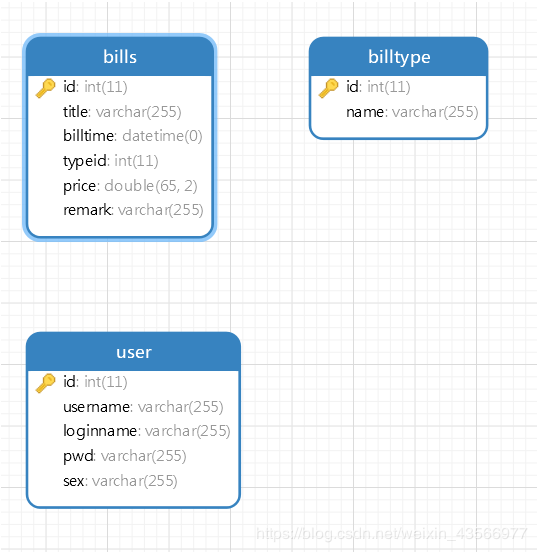
二、生成代码
添加对应的pom依赖,修改yml文件,以及对应的vo(domain),mapper,service,controller,还有mapper映射文件)
三、导入资源文件
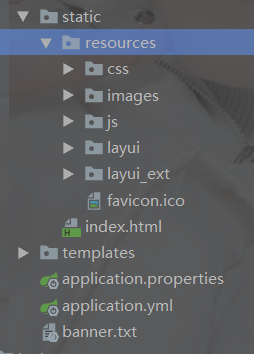
四、完成登录
- 创建ResultObj
@Data
@AllArgsConstructor
@NoArgsConstructor
public class ResultObj {
//业务响应码
private int code;
//业务消息
private String msg;
}
- 创建LoginController(代码太多,这里不再详细给出)
@Controller
@RequestMapping("/login")
public class LoginController {
@Autowired
private UserService userService;
/**
* 跳转到登陆页面
*/
@RequestMapping("toLogin")
public String toLogin() {
return "login";
}
- 创建static/index.html(代码太多,这里不再详细给出)
<!DOCTYPE html> <html> <head> <meta charset="UTF-8"> <title>Insert title here</title> </head> <body> <script type="text/javascript"> window.location.href="/login/toLogin" </script> </body> </html>
- 创建templates/login.html
- 创建templates/list.html
(上述两条代码过长,不再赘述,到时候会一并上传的,有迫切需要的可以联系我)
五、账单列表(这里代码就不再给出了,过于冗余,之后会上传代码的)
- 创建DataGridView
@Data
@AllArgsConstructor
@NoArgsConstructor
public class DataGridView {
private Long code=0L;
private String msg="";
private Long count;
private Object data;
public DataGridView(Long count,Object data){
super();
this.count=count;
this.data=data;
}
}
- 创建MyBatisPlusConfig
/**
*mybatisplus的配置类(分页)
*/
@Configuration
@ConditionalOnClass(value = {PaginationInterceptor.class})
public class MybatisPlusConfig {
@Bean
public PaginationInterceptor paginationInterceptor(){
return new PaginationInterceptor();
}
}
- 创建BillsController
@Controller
@RequestMapping("/bills")
public class BillsController {
@Autowired
private BillsService billsService;
@Autowired
private BilltypeService billtypeService;
/**
* 跳转到系统主页
*/
@RequestMapping("toBillsList")
public String toBillsList(){
return "list";
}
/**
*加载账单数据
*/
@RequestMapping("loadAllBills")
@ResponseBody
public DataGridView loadAllBills(BillsVo billsVo){
//这里使用分页插件
IPage<Bills> page=new Page<>(billsVo.getPage(),billsVo.getLimit());
QueryWrapper<Bills> queryWrapper=new QueryWrapper<>();
//等于
queryWrapper.eq(null!=billsVo.getTypeid()&&billsVo.getTypeid()!=0,"typeid",billsVo.getTypeid());
//大于
queryWrapper.ge(billsVo.getStartDate()!=null,"billtime",billsVo.getStartDate());
//小于
queryWrapper.le(billsVo.getEndDate()!=null,"billtime",billsVo.getEndDate());
//排序
queryWrapper.orderByDesc("billtime");
billsService.page(page,queryWrapper);
List<Bills> records=page.getRecords();
for (Bills bills:records){
Billtype billtype=this.billtypeService.getById(bills.getTypeid());
bills.setTypeName(billtype.getName());
}
return new DataGridView(page.getTotal(),records);
}
/**
* 添加账单
*/
@RequestMapping("addBills")
@ResponseBody
public ResultObj addBills(BillsVo billsVo){
try {
this.billsService.save(billsVo);
return new ResultObj(200, "录入成功");
} catch (Exception e) {
e.printStackTrace();
return new ResultObj(-1, "录入失败");
}
}
}
- 创建Bills
- 创建BillsVo
- 创建BillsTypeServiceImpl
- 创建缓存处理切面类
- 加入依赖
- 创建BillTypeController
- 创建list.html
六、添加账单
- 修改list.html
- 修改BillsController
七、这篇文章说到这里,关于Mapper(即dao层),service,serviceImpl,以及xxxMapper.xml文件,这里并没有提到,不是没有,只是这里是通过mybatis-plus,使用接口进行操作的,省去了自己写代码的那一步,本篇就不再介绍了,之后会专门写一篇进行记录的。
八、看看效果:

添加记录:
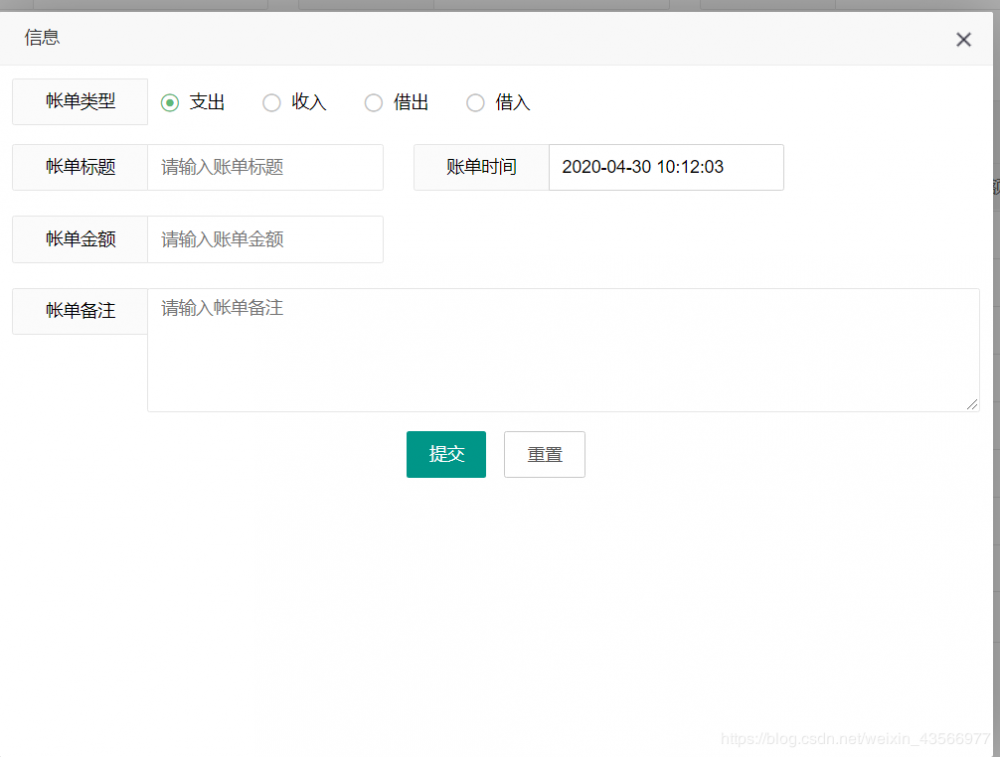
九、 大致就是这么多,对了该项目使用的是mybatis-plus,还有huTool工具包,很多地方都是使用的接口,不用自己去写代码,之后,会写一篇有关mybatis-plus和huTool工具包的博客,希望大家可以留意一下!谢谢!
天涯志
正文到此结束
热门推荐
相关文章
Loading...











![[HBLOG]公众号](https://www.liuhaihua.cn/img/qrcode_gzh.jpg)

