SpringBoot2配置swagger-ui可视化接口文档
swagger是一个流行的API开发框架,这个框架以“开放API声明”(OpenAPI Specification,OAS)为基础,
对整个API的开发周期都提供了相应的解决方案,是一个非常庞大的项目(包括设计、编码和测试,几乎支持所有语言)。
Swagger 是一个规范和完整的框架,用于生成、描述、调用和可视化 RESTful 风格的 Web 服务。
总体目标是使客户端和文件系统作为服务器以同样的速度来更新。
文件的方法,参数和模型紧密集成到服务器端的代码,允许API来始终保持同步。Swagger 让部署管理和使用功能强大的API从未如此简单。
SpringBoot配置swagger
引入swagger的pom文件
<!--swagger图形化接口-->
<dependency>
<groupId>io.springfox</groupId>
<artifactId>springfox-swagger2</artifactId>
<version>2.9.2</version>
</dependency>
<dependency>
<groupId>io.springfox</groupId>
<artifactId>springfox-swagger-ui</artifactId>
<version>2.9.2</version>
</dependency>
<dependency>
<groupId>com.github.xiaoymin</groupId>
<artifactId>swagger-bootstrap-ui</artifactId>
<version>1.8.7</version>
</dependency>
编写swagger配置文件
package org.geek.show.geek_show_manager.v1.web;
import io.swagger.annotations.Api;
import org.springframework.boot.autoconfigure.condition.ConditionalOnProperty;
import org.springframework.context.annotation.Bean;
import org.springframework.context.annotation.Configuration;
import springfox.documentation.builders.ApiInfoBuilder;
import springfox.documentation.builders.PathSelectors;
import springfox.documentation.builders.RequestHandlerSelectors;
import springfox.documentation.service.ApiInfo;
import springfox.documentation.spi.DocumentationType;
import springfox.documentation.spring.web.plugins.Docket;
import springfox.documentation.swagger2.annotations.EnableSwagger2;
@Configuration
@EnableSwagger2
@ConditionalOnProperty(prefix = "mconfig", name = "swagger-ui-open", havingValue = "true")
public class SwaggerConfig {
@Bean
public Docket createRestApi() {
return new Docket(DocumentationType.SWAGGER_2)
.apiInfo(apiInfo())
.select()
.apis(RequestHandlerSelectors.withClassAnnotation(Api.class))
.paths(PathSelectors.any())
.build();
}
public ApiInfo apiInfo() {
return new ApiInfoBuilder()
.title("数据平台开放接口")
.description("Rest API接口")
.termsOfServiceUrl("https://www.geek521.com/youbitch1")
.version("1.0")
.build();
}
}
首先看到我们的注解:
@Configuration代表当前是配置文件
@EnableSwagger2代表开启swagger2
@ConditionalOnProperty(prefix = “myconfig”, name = “swagger-ui-open”, havingValue = “true”)是控制当前的config是否生效,其中的参数对应着我的application.yml文件,如果我的参数为非true,那么swagger则关闭
添加到application.properties myconfig.swagger-ui-open=true
其次springfox为我们提供了一个Docket(摘要的意思)类,我们需要把它做成一个Bean注入到spring中,显然,我们需要一个配置文件,并通过一种方式(显然它会是一个注解)告诉程序.这是一个Swagger配置文件。
springfox允许我们将信息组合成一个ApiInfo的类,作为构造参数传给Docket,(当然也可以不构造这个类,而直接使用null,但是你的这个API就显得很不专业)
那么到这里就配置完成了.启动SpringBoot服务,
访问:localhost:端口/swagger-ui.html
新建我们的controller控制器,在类上使用@Api注解,
在方法上使用@ApiOperation注解,
在参数中使用@ApiParam注解
接着我们先看效果,然后再理解注解的意思
@Api的作用是描述当前模块的作用
@ApiOperation的作用是描述当前接口的具体作用,参数还包含请求方式等
@ApiParam的作用是描述当前接口所需的参数含义,是否必选等
常用注解说明:
@Api:放在类的控制模块
@ApiOperation:放在接口方法上
@ApiImplicitParams:方法上一组参数说明
@ApiImplicitParam:一个参数的说明
@ApiResponses:一组响应说明
@ApiResponse:用在@ApiResponses中,一般用于表达一个错误的响应信息
@ApiModel:请求体和返回体说明
@ApiModelProperty:请求体属性说明
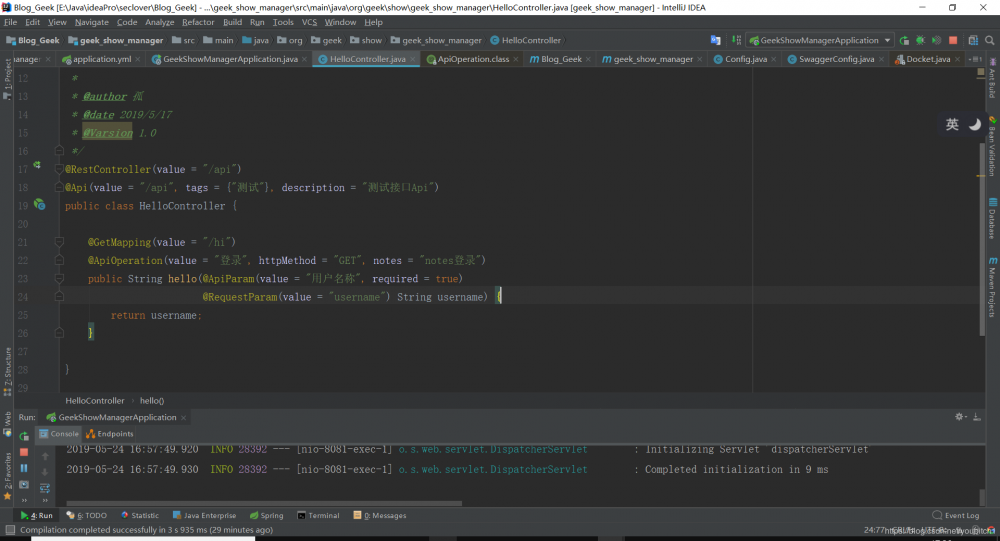
dev环境可以一直开启swagger,方便测试和前端对接,
线上的话就把Appliaction.properties配置中的改为false,swagger就会自动关闭,是不是很方便
- 本文标签: 同步 plugin ip 数据 App 开发 bean pom UI CTO 参数 Service 部署 端口 配置 代码 REST Action 模型 测试 cat GitHub value Property springboot 服务器 description API http id web RESTful Select src 文件系统 spring https 管理 Document build IO git Bootstrap HTML
- 版权声明: 本文为互联网转载文章,出处已在文章中说明(部分除外)。如果侵权,请联系本站长删除,谢谢。
- 本文海报: 生成海报一 生成海报二











![[HBLOG]公众号](https://www.liuhaihua.cn/img/qrcode_gzh.jpg)

