还在用SimpleDateFormat格式化时间嘛?
Jdk1.8之时间处理
该文章已经同步到Github:https://github.com/stackInk/makerstack
1. 传统时间处理的问题
1.1 多线程环境下的SimpleDateFormat
当多个线程使用同一个时间处理对象进行对日期的格式化的时候,会出现 java.lang.NumberFormatException: multiple points
。主要原因是由于 SimpleDateFormat
是线程不安全的,当线程共享的时候,会引发这个异常。
1.1.1 代码演示
SimpleDateFormat simpleDateFormat = new SimpleDateFormat("yyyyMMdd");
//线程池中线程共享了SimpleDateFormat,引发线程不安全
Callable<String> callable = () -> simpleDateFormat.parse("20200402").toString();
ExecutorService executorService = Executors.newFixedThreadPool(10);
List<Future<String>> list = new LinkedList<>();
for (int i = 0; i < 10; i++) {
Future<String> submit = executorService.submit(callable);
list.add(submit);
}
for (Future<String> stringFuture : list) {
String s = stringFuture.get();
System.out.println(s);
}
executorService.shutdown();
复制代码解决方法:
-
线程不共享变量
SimpleDateFormat,每一个线程在进行日期格式化的时候都自己创建一个
ExecutorService executorService = Executors.newFixedThreadPool(10);
List<Future<String>> list = new LinkedList<>();
for (int i = 0; i < 10; i++) {
Future<String> submit = executorService.submit(new MyCallable01("20200403"));
list.add(submit);
}
for (Future<String> stringFuture : list) {
String s = stringFuture.get();
System.out.println(s);
}
executorService.shutdown();
class MyCallable01 implements Callable<String>{
private String date ;
public MyCallable01(String date) {
this.date = date;
}
@Override
public String call() throws Exception {
SimpleDateFormat simpleDateFormat = new SimpleDateFormat("yyyyMMdd");
return simpleDateFormat.parse(date).toString();
}
}
复制代码-
通过
ThreadLocal为每一个线程绑定一个SimpleDateFormate
Future<String> submit = executorService.submit(() -> ResolveByThreadLocal.converDateStrToDate("20200405"));
public class ResolveByThreadLocal {
//创建一个绑定每一个变量的ThreadLocal
private static final ThreadLocal<SimpleDateFormat> threadLocal = new ThreadLocal<>();
public static String converDateStrToDate(String date) throws ParseException {
SimpleDateFormat simpleDateFormat = threadLocal.get(); ;
if(simpleDateFormat == null){
simpleDateFormat = new SimpleDateFormat("yyyyMMdd");
threadLocal.set(simpleDateFormat);
}
Date parse = simpleDateFormat.parse(date);
return parse.toString() ;
}
}
复制代码2. 1.8时间处理
对于时间的处理,均在 java.time
包及其子包中,且 线程安全
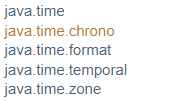
-
java.time包下存放了进行时间处理的各种类-
Instant获取本地时间的时间戳 -
LocalDate获取本地时间的日期 -
LocalTime获取本地时间的时间 -
LocalDateTime获取本地时间的日期和时间 -
Duration计算两个日期之间的间隔 -
Period计算两个时间的间隔 -
OffsetDateTime对日期和时间进行偏移量计算 -
offsetTime对时间进行偏移量计算 -
ZoneId各种时区代码 -
ZoneOffset市区偏移量计算 -
ZonedDateTime
-
-
java.time.chrono不同地区时间记时方式 -
java.time.temporal对时间进行一些调整的包 -
java.time.format对时间进行格式化
2.1 LocalDate、LocalTime、LocalDateTime
三者的使用方式完全相同,输出的结果不同
-
now获取本地时间
LocalDateTime now = LocalDateTime.now();
System.out.println(now);
System.out.println(now.getYear());
System.out.println(now.getMonthValue());//直接获取月份的值
System.out.println(now.getDayOfMonth());
System.out.println(now.getHour());
System.out.println(now.getMinute());
System.out.println(now.getSecond());
输出:
2020-04-03T10:25:29.906
2020
4
3
10
25
29
复制代码-
of()传入指定的日期和时间
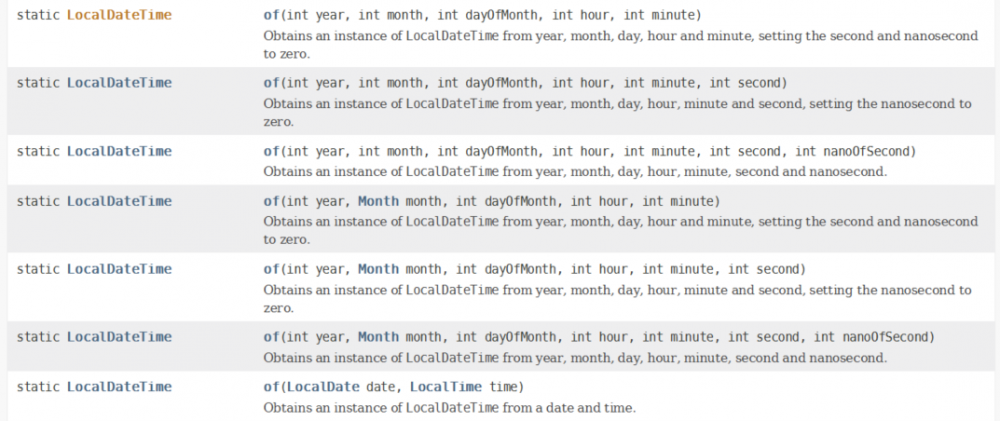
-
对时间进行偏移量 加 计算
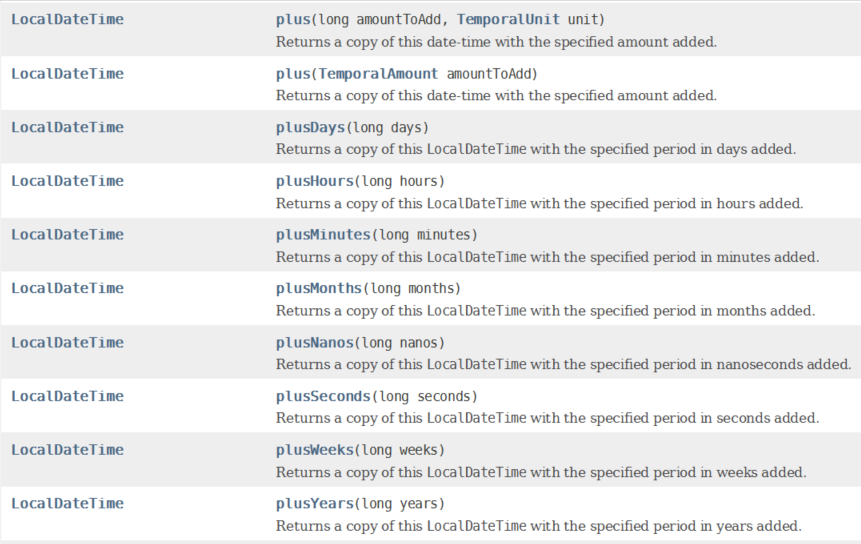
-
对事件进行偏移量 减 运算
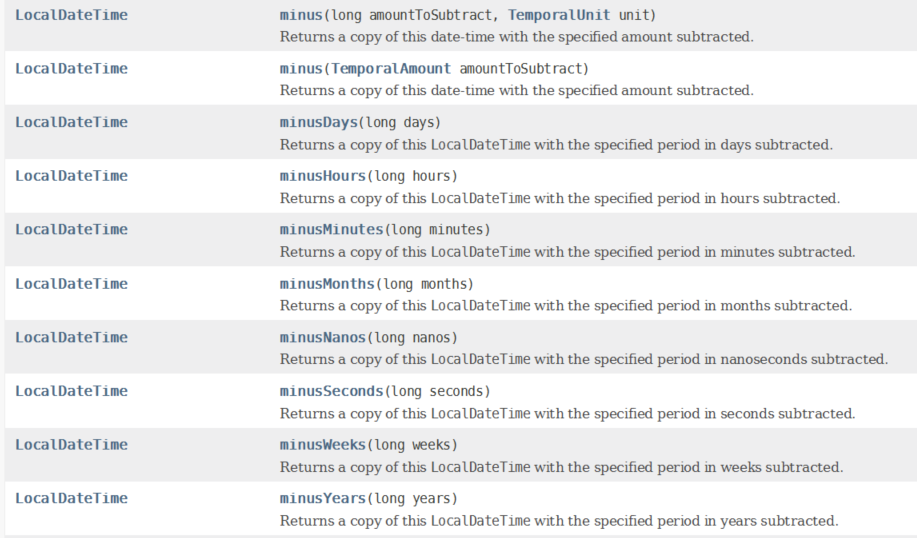
-
当前时间与另一个时间的比较
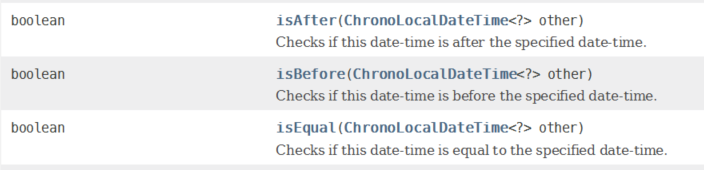
-
将月份天数,年份天数,月份等修改为指定的值,返回一个新的
LocalDateTime对象
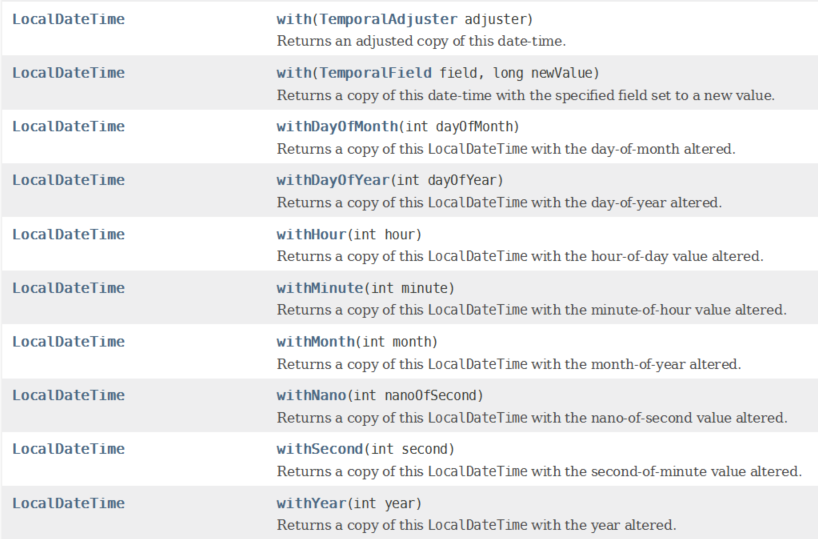
-
get方法

-
format(DateTimeFormatter formatter)对日期进行格式化 -
until返回两个日期之间的Period对象 -
isLeapYear判断是否为闰年
2.2 Instant时间戳
以 Unix
元年(传统设定为 UTC
时区1970年1月1日)开始所经历的描述进行运算
-
获取当前时间的时间戳
toEpochMilli -
获取当前时间的秒
getEpochSecond -
对时间进行偏移
Instant.now().ofHours(ZoneOffset.ofHours(int hours))
2.3 TemporalAdjuster 时间校正器
主要通过 TemporalAdjusters
工具类获取到 TemporalAdjuster
实例对象
LocalDateTime now = LocalDateTime.now();
//直接调用JDK提供的时间校正器
LocalDateTime with = now.with(TemporalAdjusters.next(DayOfWeek.SUNDAY));
System.out.println(with);
//自定义一个时间校正器,计算下一个工作日
LocalDateTime with2 = now.with(e -> {
LocalDateTime e1 = (LocalDateTime) e;
DayOfWeek dayOfWeek = e1.getDayOfWeek();
if (dayOfWeek.equals(DayOfWeek.FRIDAY)) {
return e1.plusDays(3);
} else if (dayOfWeek.equals(DayOfWeek.SATURDAY)) {
return e1.plusDays(2);
} else {
return e1.plusDays(1);
}
});
System.out.println(with2);
复制代码2.4 DateTimeFormatter日期格式化
三种格式化方法:
-
预定义的标准格式
-
语言环境相关的格式
-
自定义的格式
2.4.1 预定义的标准格式
JDK提供的格式化格式
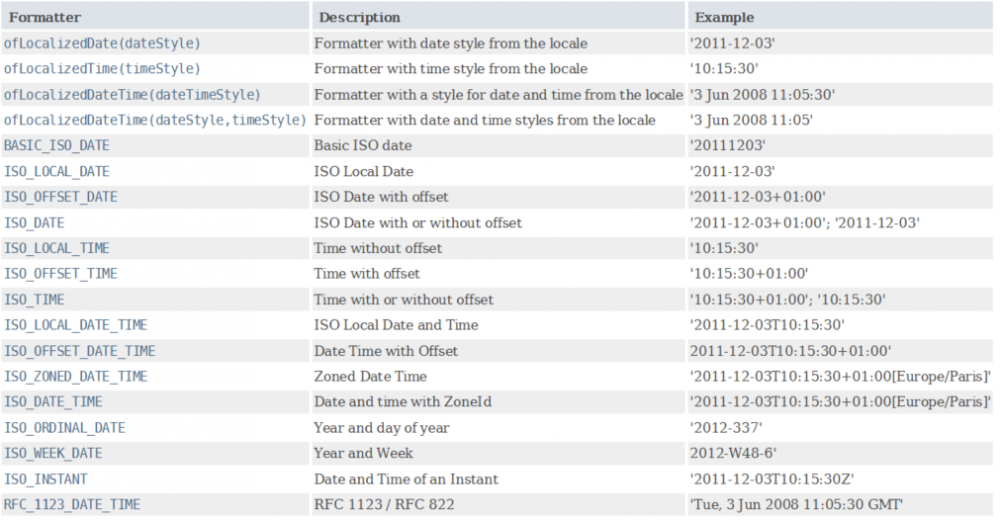
LocalDate localDate = LocalDate.now();
String format = localDate.format(DateTimeFormatter.ISO_DATE);
输出:
2020-04-03
复制代码2.4.1 自定义的时间格式
//自定义日期格式化方式,可以通过format和parse对日期进行格式化
DateTimeFormatter dateTimeFormatter = DateTimeFormatter.ofPattern("yyyy年MM月dd日");
String format1 = localDate.format(dateTimeFormatter);
System.out.println(format1);
localDate.parse(format1,dateTimeFormatter);
输出:
2020年04月03日
2020-04-03
复制代码2.5 时区处理
2.5.1 ZoneId
-
获取所有的时区信息
Set<String> availableZoneIds = ZoneId.getAvailableZoneIds();
复制代码-
获取指定时区信息的
ZoneId对象
ZoneId of = ZoneId.of("Asia/Chungking");
复制代码2.5.2 ZonedDateTime
获取一个带时区的日期时间对象
ZonedDateTime now = ZonedDateTime.now();
System.out.println(now);
//输出
2020-04-03T14:22:54.250+08:00[Asia/Shanghai]
复制代码
其他用法和 LocalDateTime
类相同
本文使用 mdnice 排版
正文到此结束
热门推荐
相关文章
Loading...










![[HBLOG]公众号](https://www.liuhaihua.cn/img/qrcode_gzh.jpg)

