MyBatis 框架基本使用及深入理解
题记:本文对 Mybatis 框架相关内容进行整理,从最开始使用JDBC 操作数据库,理解 DAO 层底层需要执行的步骤,到仿照 MyBatis 自定义框架,对 MyBatis 框架结构进行梳理。之后再介绍 MyBatis 框架的基本使用以及常用特性,了解 MyBatis 的日常应用,最后深入框架源码去感受 MyBatis 框架的精妙设计。
- 注:文章内容输出来源:拉勾教育Java高薪训练营;
复习JDBC操作流程
- 加载数据库连接驱动
- 通过驱动管理类获取数据库连接
- 获取预编译语句
- 设置预编译语句参数
- 执行SQL, 处理结果集
- 释放资源
public static void main(String[] args) {
Connection connection = null;
PreparedStatement preparedStatement = null;
ResultSet resultSet = null;
try {
// 1. 加载数据库驱动
Class.forName("com.mysql.jdbc.Driver");
// 2. 通过驱动管理类获取数据库连接
connection = DriverManager.getConnection("jdbc:mysql://localhost:3306/mybatis?characterEncoding=utf-8", "root", "root");
String sql = "select * from user where username = ?";
// 3. 获取预编译语句
preparedStatement = connection.prepareStatement(sql);
// 4. 设置预编译语句参数
preparedStatement.setString(1, "tom");
// 5. 执行SQL, 处理结果集
resultSet = preparedStatement.executeQuery();
while (resultSet.next()) {
int id = resultSet.getInt("id");
String username = resultSet.getString("username");
user.setId(id);
user.setUsername(username);
}
System.out.println(user);
} catch (Exception e) {
e.printStackTrace();
} finally {
// 6. 释放资源
if (resultSet != null) {
try {
resultSet.close();
} catch (SQLException e) {
e.printStackTrace();
}
}
if (preparedStatement != null) {
try {
preparedStatement.close();
} catch (SQLException e) {
e.printStackTrace();
}
}
if (connection != null) {
try {
connection.close();
} catch (SQLException e) {
e.printStackTrace();
}
}
}
}
复制代码
直接使用JDBC存在的问题:
- 数据库连接的创建、销毁频繁造成系统资源浪费。
- SQL 语句在代码中硬编码,SQL 语句的变化需要改变Java代码
- 在向 preparedStatement 占位符传参存在硬编码
- 对结果集解析存在硬编码(查询列名),系统不易维护
问题解决思路
- 数据库频繁创建连接、释放资源 ⇒ 数据库连接池
- SQL语句及参数硬编码 ⇒ 配置文件
- 手动解析封装返回结果集 ⇒ 反射、内省
自定义框架设计
使用端:
提供核心配置文件
/** * sqlMapConfig.xml:存放数据源信息,引入mapper.xml * Mapper.xml:SQL语句的配置文件信息 */ 复制代码
框架端:
-
读取配置文件
/** * 读取完以后以流的形式存在,可创建JavaBean来存储 */ public class Configuration { // 数据源 private DataSource dataSource; // map集合: key:statementId value:MappedStatement private Map<String,MappedStatement> mappedStatementMap = new HashMap<String, MappedStatement>(); } public class MappedStatement { //id private Integer id; //sql语句 private String sql; //输入参数 private Class<?> paramterType; //输出参数 private Class<?> resultType; } 复制代码 -
解析配置文件
创建SqlSessionFactoryBuilder类
使用 dom4j 解析配置文件,将解析出来的内容封装到 Configuration 和 MappedStatement 中
-
创建SqlSessionFactory
创建SqlSessionFactory的实现类DefaultSqlSession,并实现openSession() 方法,获取sqlSession接口的实现类实例对象 ( 传递Configuration 对象)
-
创建SqlSession接口及实现类 主要封装CRUD方法
方法:selectList(String StatementId,Object param)查询所有
selectOne(String StatementId,Object param)查询单个
close() 释放资源
具体实现:封装JDBC完成对数据库表的查询操作
Executor 类,从Configuration类中获取,DataSource、SQL、paramterType、resultType,通过反射设置预编译语句占位符的值,执行SQL,通过内省,通过列名与对象属性的对应关系解析结果为对象
自定义框架优化
上述自定义框架存在的问题
- dao 的实现类中存在重复的代码,整个操作的过程重复(创建SqlSession, 调用SqlSession方法、关闭SqlSession)
- dao 的实现类中存在硬编码,调用SqlSession 的方法时,参数 Statement 的 Id硬编码
解决方法
使用代理模式来创建接口的代理对象
Mybatis快速使用
1. 依赖
<!--mybatis-->
<dependency>
<groupId>org.mybatis</groupId>
<artifactId>mybatis</artifactId>
<version>3.4.5</version>
</dependency>
<!--mysql驱动-->
<dependency>
<groupId>mysql</groupId>
<artifactId>mysql-connector-java</artifactId>
<version>5.1.6</version>
<scope>runtime</scope>
</dependency>
复制代码
2. 分别创建数据表及实体类
3. 编写 UserMapper 映射文件
<?xml version="1.0" encoding="UTF-8" ?> <!DOCTYPE mapper
PUBLIC "-//mybatis.org//DTD Mapper 3.0//EN" "http://mybatis.org/dtd/mybatis-3-mapper.dtd">
<mapper namespace="userMapper">
<select id="findAll" resultType="com.lagou.domain.User">
select * from User
</select>
</mapper>
复制代码
4. 编写 MyBatis 核心文件
<?xml version="1.0" encoding="UTF-8" ?>
<!DOCTYPE configuration PUBLIC "-//mybatis.org//DTD Config 3.0//EN" "http://mybatis.org/dtd/mybatis-3-config.dtd">
<configuration>
<environments default="development">
<environment id="development">
<transactionManager type="JDBC"/>
<dataSource type="POOLED">
<property name="driver" value="com.mysql.jdbc.Driver"/>
<property name="url" value="jdbc:mysql:///test"/>
<property name="username" value="root"/>
<property name="password" value="root"/>
</dataSource>
</environment>
</environments>
<mappers>
<mapper resource="com/lagou/mapper/UserMapper.xml"/>
</mappers>
</configuration>
复制代码
5. CRUD
注:增删改需要提交事务或设置自动提交
示例:
InputStream resourceAsStream = Resources.getResourceAsStream("SqlMapConfig.xml");
SqlSessionFactory sqlSessionFactory = new SqlSessionFactoryBuilder().build(resourceAsStream);
// SqlSession sqlSession = sqlSessionFactory.openSession(true);
// 带参数true 为自动提交事务
SqlSession sqlSession = sqlSessionFactory.openSession();
// namespace.id
int insert = sqlSession.insert("userMapper.add", user);
System.out.println(insert);
//提交事务
sqlSession.commit();
sqlSession.close();
复制代码
MyBatis 核心配置文件层级关系
- configuration 配置
- properties 属性
- settings 设置
- typeAliases 类型别名
- typeHandlers 类型处理器
- objectFactory 对象工厂
- plugins 插件
- environments 环境
- environment 环境变量
- transactionManager 事务管理器type: [JDBC, MANAGED]
- dataSource 数据源type: [UNPOOLED, POOLED, JNDI]
- environment 环境变量
- databaseIdProvider 数据库厂商标识
- mappers 映射器
mapper.xml
动态 SQL 语句
SQL语句的主体结构,在编译时尚无法确定,只有等到程序运行起来,在执行的过程中才能确定,这种SQL叫做动态SQL。
常用标签:
-
<where>
-
<if>
<select id="findByCondition" parameterType="user" resultType="user">
select * from User
<where>
<if test="id!=0">
and id=#{id}
</if>
<if test="username!=null">
and username=#{username}
</if>
</where>
</select>
复制代码
-
<foreach>
属性:
- collection: 代表要遍历的集合元素
- 集合 ⇒ list
- 数组 ⇒ array
- Map ⇒ 集合对应的key
- open: 代表语句的开始部分
- close: 语句结束部分
- item: 代表遍历集合的每个元素,生成的变量名
- separator: 分隔符
- collection: 代表要遍历的集合元素
<select id="findByIds" parameterType="list" resultType="user">
<include refid="selectUser"></include>
<where>
<foreach collection="array" open="id in(" close=")" item="id" separator=",">
#{id}
</foreach>
</where>
</select>
<!--
List ids = new ArrayList();
ids.add(1);
ids.add(2);
Map params = new HashMap();
params.put("ids", ids);
params.put("title", "中国");
-->
<select id="dynamicForeach3Test" resultType="Blog">
select * from t_blog where title like "%"#{title}"%" and id in
<foreach collection="ids" index="index" item="item" open="(" separator="," close=")">
#{item}
</foreach>
</select>
复制代码
-
<sql>
-
<include>
Mybatis 注解开发
常用注解
-
@Insert:新增
-
@Update:更新
-
@Delete:删除
-
@Select:查询
-
@Result:实现结果集封装 [<id>, <result>, <association>, <collection>]
-
@Results:可以与@Result 一起使用,封装多个结果集<resultMap>
-
@One:实现一对一结果封装
-
@Many:实现一对多结果集封装
public interface UserMapper { @Select("select * from user") @Results({ @Result(id = true,property = "id",column = "id"), @Result(property = "username",column = "username"), @Result(property = "password",column = "password"), @Result(property = "birthday",column = "birthday"), @Result(property = "roleList",column = "id",javaType = List.class, many = @Many(select ="com.lagou.mapper.RoleMapper.findByUid")) }) List<User> findAllUserAndRole(); } public interface RoleMapper { @Select("select * from role r,user_role ur where r.id=ur.role_id and ur.user_id=#{uid}") List<Role> findByUid(int uid); } 复制代码
Mybatis 缓存
-
一级缓存是 SqlSession 级别的缓存,由sqlSession 对象中的 HashMap 数据结构来储存, 不同sqlSession 之间的缓存互不影响,一级缓存默认开启
-
二级缓存是 mapper 级别的缓存,二级缓存需手动开启
一级缓存
- 执行commit() 操作, 会清空对应 sqlSession 下的一级缓存
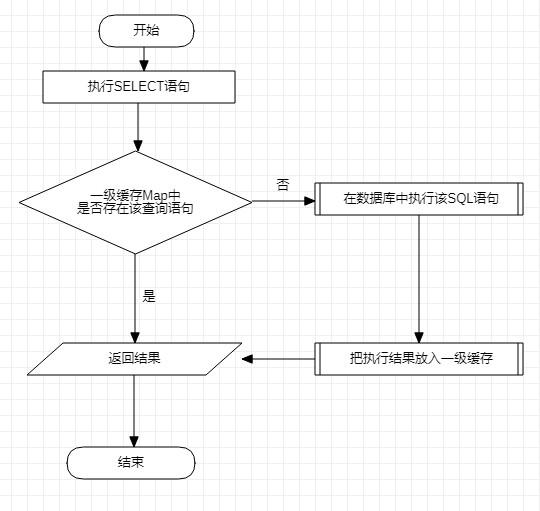
Map 中 CacheKey
CacheKey cacheKey = new CacheKey();
// MappedStatement的id
// id: namespace + SQLid
cacheKey.update(ms.getId());
// offset 0
cacheKey.update(rowBounds.getOffset());
// limit就是 Integer.MAXVALUE
cacheKey.update(rowBounds.getLimit());
// 具体的SQL语句
cacheKey.update(boundSql.getSql());
// SQL中带的参数
cacheKey.update(value); ...
if (configuration.getEnvironment() != null) {
// environmentId
cacheKey.update(configuration.getEnvironment().getId());
}
复制代码
二级缓存
-
二级缓存与一级缓存流程类似,但二级缓存基于 mapper 文件的 namespace
-
二级缓存底层还是 HashMap 结构
-
执行 commit() 操作会清空二级缓存数据
1. 开启二级缓存
-
在全局配置文件sqlMapConfig.xml 中加入
<!-- 开启二级缓存 --> <settings> <setting name="cacheEnabled" value="true"/> </settings> 复制代码 -
在 Mapper.xml 中开启缓存
<!-- 开启二级缓存 --> <!-- 空标签,默认 type=PerpetualCache的相对路径 也可以通过实现 Cache 接口来自定义缓存 --> <cache></cache> 复制代码
-
pojo类实现序列化接口
因为二级缓存存储介质并非内存一种,可能会序列化到硬盘中
userCache 与 flushCache 配置项
- userCache: 设置是否禁用二级缓存,控制粒度为 SQL,在statement中默认为true
- flushCache: 刷新缓存,防止出现脏读,默认为true
- 使用缓存是如果手动修改数据库表中的查询数据会出现脏读
二级缓存整合Redis
- 目的:实现分布式缓存
1. 依赖
<dependency>
<groupId>org.mybatis.caches</groupId>
<artifactId>mybatis-redis</artifactId>
<version>1.0.0-beta2</version>
</dependency>
复制代码
2. 配置文件
Mapper.xml
<cache type="org.mybatis.caches.redis.RedisCache" /> 复制代码
3. Redis连接配置文件
redis.host=localhost redis.port=6379 redis.connectionTimeout=5000 redis.password= redis.database=0 复制代码
注:
mybatis-redis 在存储数据的时候,使用的 hash 结构 key: namespace field: Cachekey value: result
因为需要序列化与反序列化,所以第二次从缓存中获取的对象和之前的对象并不是同一个
Mybatis 插件介绍
Mybatis作为一个应用广泛的优秀的ORM框架,这个框架具有强大的灵活性,在四大组件(Executor、StatementHandler、ParameterHandler、ResultSetHandler)处提供了简单易用的插件扩展机制。Mybatis对持久层的操作就是借助于四大核心对象。MyBatis支持用插件对四大核心对象进行拦截,对mybatis来说插件就是拦截器,用来增强核心对象的功能,增强功能 本质上是借助于底层的动态代理实现的 ,换句话说, MyBatis中的四大对象都是代理对象 。
MyBatis 所允许拦截的方法如下:
- 执行器Executor [update、query、commit、rollback]
- SQL语法构建器StatementHandler[prepare、parameterize、batch、update、query]
- 参数处理器ParameterHandler[gerParameterObject、setParameters方法]
- 结果集处理器ResultSetHandler[handleResultSets、handleOutputParameters等方法]
自定义插件
- 创建自定义插件类实现Interceptor接口
- 重写Intercept()方法
- 然后给插件编写注解,指定需要拦截 的接口和方法
- 在mybatis配置文件中配置所写的插件类
- 本文标签: ACE stream redis DOM mapper mybatis IO 源码 build 连接池 sql 代码 Action key StatementHandler mysql 开发 分布式 Word 缓存 数据 遍历 SqlSessionFactory REST 一级缓存 编译 Connection ArrayList cat 管理 Property XML plugin 解决方法 id https 删除 ResultSet UI 解析 SqlSessionFactoryBuilder 插件 二级缓存 root dataSource session 教育 处理器 NSA 实例 sqlsession 一对多 MQ db http Statement 配置 App ORM list executor update provider HashMap 数据库 文章 rand IDE Select 动态SQL 参数 Collection tab src JDBC map CTO bean value cache java final 本质 find
- 版权声明: 本文为互联网转载文章,出处已在文章中说明(部分除外)。如果侵权,请联系本站长删除,谢谢。
- 本文海报: 生成海报一 生成海报二











![[HBLOG]公众号](https://www.liuhaihua.cn/img/qrcode_gzh.jpg)

