再学一遍Spring IOC 注入会有新的认识--乐字节微服务
手动实例化与外部引入
图一:
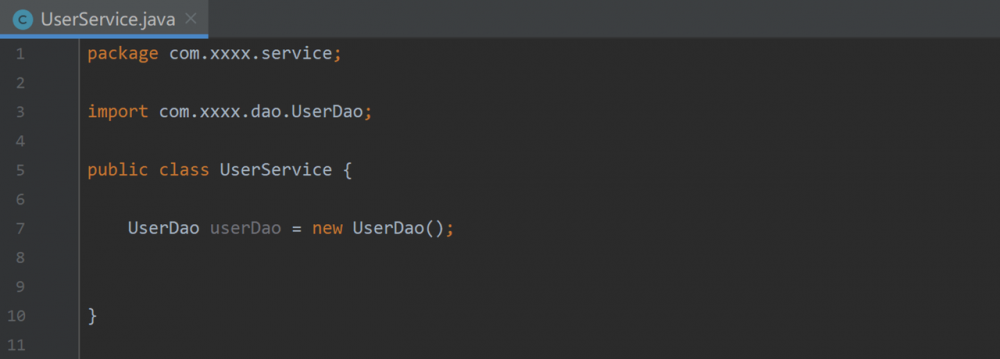
图二:
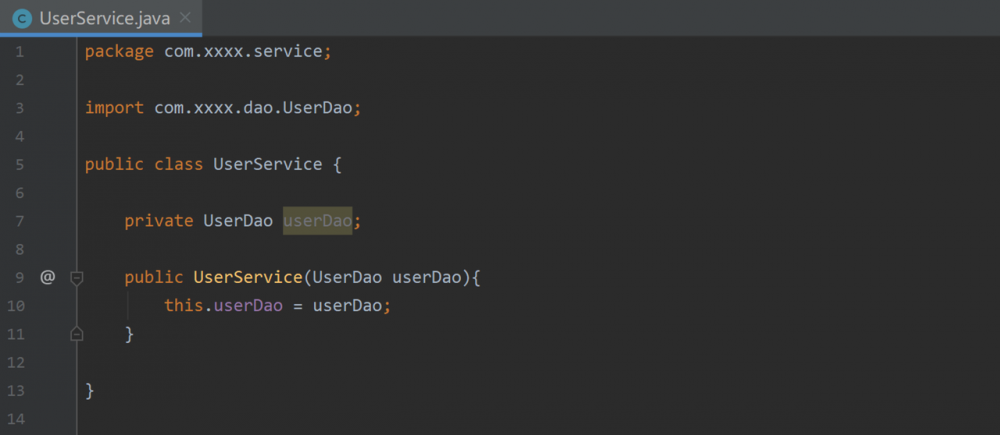
对比发现:图二中对于 UserDao 对象的创建并没有像图一那样主动的去实例化,而是通过带参方法形式将UserDao 传入过来,从而实现 UserService 对UserDao类 的依赖。
而实际创建对象的幕后对象即是交给了外部来创建。
Spring IOC 手动装配(注入)
Spring 支持的注入方式共有四种:set 注入、构造器注入、静态工厂注入、实例化工厂注入。
set方法注入
注:
- 属性字段需要提供set方法
- 四种方式,推荐使用set方法注入
业务对象 JavaBean
-
属性字段提供set方法
public class UserService { // 业务对象UserDao set注入(提供set方法) private UserDao userDao; public void setUserDao(UserDao userDao) { this.userDao = userDao; } } 复制代码 -
配置文件的bean标签设置property标签
<?xml version="1.0" encoding="UTF-8"?> <beans xmlns="http://www.springframework.org/schema/beans" xmlns:xsi="http://www.w3.org/2001/XMLSchema-instance" xsi:schemaLocation="http://www.springframework.org/schema/beans https://www.springframework.org/schema/beans/spring-beans.xsd"> <!-- IOC通过property标签手动装配(注入): Set方法注入 name:bean对象中属性字段的名称 ref:指定bean标签的id属性值 --> <bean id="userDao" class="com.xxxx.dao.UserDao"></bean> <bean id="userService" class="com.xxxx.service.UserService"> <!--业务对象 注入--> <property name="userDao" ref="userDao"/> </bean> </beans> 复制代码
常用对象和基本类型
-
属性字段提供set方法
public class UserService { // 常用对象String set注入(提供set方法) private String host; public void setHost(String host) { this.host = host; } // 基本类型Integer set注入(提供set方法) private Integer port; public void setPort(Integer port) { this.port = port; } } 复制代码 -
配置文件的bean标签设置property标签
<?xml version="1.0" encoding="UTF-8"?> <beans xmlns="http://www.springframework.org/schema/beans" xmlns:xsi="http://www.w3.org/2001/XMLSchema-instance" xsi:schemaLocation="http://www.springframework.org/schema/beans https://www.springframework.org/schema/beans/spring-beans.xsd"> <!-- IOC通过property标签手动装配(注入): Set方法注入 name:bean对象中属性字段的名称 value:具体的值(基本类型 常用对象|日期 集合) --> <bean id="userService" class="com.xxxx.service.UserService"> <!--常用对象String 注入--> <property name="host" value="127.0.0.1"/> <!--基本类型注入--> <property name="port" value="8080"/> </bean> </beans> 复制代码
集合类型和属性对象
-
属性字段提供set方法
public class UserService { // List集合 set注入(提供set方法) public List<String> list; public void setList(List<String> list) { this.list = list; } // Set集合 set注入(提供set方法) private Set<String> set; public void setSet(Set<String> set) { this.set = set; } // Map set注入(提供set方法) private Map<String,Object> map; public void setMap(Map<String, Object> map) { this.map = map; } // Properties set注入(提供set方法) private Properties properties; public void setProperties(Properties properties) { this.properties = properties; } } 复制代码 -
配置文件的bean标签设置property标签
<?xml version="1.0" encoding="UTF-8"?> <beans xmlns="http://www.springframework.org/schema/beans" xmlns:xsi="http://www.w3.org/2001/XMLSchema-instance" xsi:schemaLocation="http://www.springframework.org/schema/beans https://www.springframework.org/schema/beans/spring-beans.xsd"> <!-- IOC通过property标签手动装配(注入): Set方法注入 name:bean对象中属性字段的名称 value:具体的值(基本类型 常用对象|日期 集合) --> <!--List集合 注入--> <property name="list"> <list> <value>上海</value> <value>北京</value> <value>杭州</value> </list> </property> <!--Set集合注入--> <property name="set"> <set> <value>上海SH</value> <value>北京BJ</value> <value>杭州HZ</value> </set> </property> <!--Map注入--> <property name="map"> <map> <entry> <key><value>周杰伦</value></key> <value>我是如此相信</value> </entry> <entry> <key><value>林俊杰</value></key> <value>可惜没如果</value> </entry> <entry> <key><value>陈奕迅</value></key> <value>十年</value> </entry> </map> </property> <!--Properties注入--> <property name="properties"> <props> <prop key="上海">东方明珠</prop> <prop key="北京">天安门</prop> <prop key="杭州">西湖</prop> </props> </property> </beans> 复制代码
测试代码
UserService.java
public class UserService {
// 业务对象UserDao set注入(提供set方法)
private UserDao userDao;
public void setUserDao(UserDao userDao) {
this.userDao = userDao;
}
// 常用对象String set注入(提供set方法)
private String host;
public void setHost(String host) {
this.host = host;
}
// 基本类型Integer set注入(提供set方法)
private Integer port;
public void setPort(Integer port) {
this.port = port;
}
// List集合 set注入(提供set方法)
public List<String> list;
public void setList(List<String> list) {
this.list = list;
}
// List集合输出
public void printList() {
list.forEach(s -> System.out.println(s));
}
// Set集合 set注入(提供set方法)
private Set<String> set;
public void setSet(Set<String> set) {
this.set = set;
}
// Set集合输出
public void printSet() {
set.forEach(s -> System.out.println(s));
}
// Map set注入(提供set方法)
private Map<String,Object> map;
public void setMap(Map<String, Object> map) {
this.map = map;
}
// Map输出
public void printMap() {
map.forEach((k,v) -> System.out.println(k + "," + v));
}
// Properties set注入(提供set方法)
private Properties properties;
public void setProperties(Properties properties) {
this.properties = properties;
}
// Properties输出
public void printProperties(){
properties.forEach((k,v) -> System.out.println(k + ","+ v ));
}
public void test(){
System.out.println("UserService Test...");
userDao.test();
studentDao.test();
System.out.println("Host:" + host + ",port:" + port);
// List集合
printList();
// Set集合
printSet();
// Map
printMap();
// Properties
printProperties();
}
}
复制代码
spring.xml
<?xml version="1.0" encoding="UTF-8"?>
<beans xmlns="http://www.springframework.org/schema/beans"
xmlns:xsi="http://www.w3.org/2001/XMLSchema-instance"
xsi:schemaLocation="http://www.springframework.org/schema/beans
https://www.springframework.org/schema/beans/spring-beans.xsd">
<!--
IOC通过property标签手动装配(注入):
Set方法注入
name:bean对象中属性字段的名称
ref:指定bean标签的id属性值
value:具体的值(基本类型 常用对象|日期 集合)
-->
<bean id="userDao" class="com.xxxx.dao.UserDao"></bean>
<bean id="userService" class="com.xxxx.service.UserService">
<!--业务对象 注入-->
<property name="userDao" ref="userDao"/>
<property name="studentDao" ref="studentDao"/>
<!--常用对象String 注入-->
<property name="host" value="192.168.1.109"/>
<!--基本类型注入-->
<property name="port" value="8080"/>
<!--List集合 注入-->
<property name="list">
<list>
<value>上海</value>
<value>北京</value>
<value>杭州</value>
</list>
</property>
<!--Set集合注入-->
<property name="set">
<set>
<value>上海SH</value>
<value>北京BJ</value>
<value>杭州HZ</value>
</set>
</property>
<!--Map注入-->
<property name="map">
<map>
<entry>
<key><value>周杰伦</value></key>
<value>我是如此相信</value>
</entry>
<entry>
<key><value>林俊杰</value></key>
<value>可惜没如果</value>
</entry>
<entry>
<key><value>陈奕迅</value></key>
<value>十年</value>
</entry>
</map>
</property>
<!--Properties注入-->
<property name="properties">
<props>
<prop key="上海">东方明珠</prop>
<prop key="北京">天安门</prop>
<prop key="杭州">西湖</prop>
</props>
</property>
</bean>
</beans>
复制代码
构造器注入
注:
- 提供带参构造器
单个Bean对象作为参数
Java 代码
public class UserService {
private UserDao userDao; // JavaBean 对象
public UserService(UserDao userDao) {
this.userDao = userDao;
}
public void test(){
System.out.println("UserService Test...");
userDao.test();
}
}
复制代码
XML配置
<?xml version="1.0" encoding="UTF-8"?>
<beans xmlns="http://www.springframework.org/schema/beans"
xmlns:xsi="http://www.w3.org/2001/XMLSchema-instance"
xsi:schemaLocation="http://www.springframework.org/schema/beans
https://www.springframework.org/schema/beans/spring-beans.xsd">
<!--
IOC通过构造器注入:
通过constructor-arg标签进行注入
name:属性名称
ref:指定bean标签的id属性值
-->
<bean id="userDao" class="com.xxxx.dao.UserDao" ></bean>
<bean id="userService" class="com.xxxx.service.UserService">
<constructor-arg name="userDao" ref="userDao"></constructor-arg>
</bean>
</beans>
复制代码
多个Bean对象作为参数
Java 代码
public class UserService {
private UserDao userDao; // JavaBean 对象
private AccountDao accountDao // JavaBean 对象
public UserService(UserDao userDao, AccountDao accountDao) {
this.userDao = userDao;
this.accountDao = accountDao;
}
public void test(){
System.out.println("UserService Test...");
userDao.test();
accountDao.test();
}
}
复制代码
XML配置
<?xml version="1.0" encoding="UTF-8"?>
<beans xmlns="http://www.springframework.org/schema/beans"
xmlns:xsi="http://www.w3.org/2001/XMLSchema-instance"
xsi:schemaLocation="http://www.springframework.org/schema/beans
https://www.springframework.org/schema/beans/spring-beans.xsd">
<!--
IOC通过构造器注入:
通过constructor-arg标签进行注入
name:属性名称
ref:指定bean标签的id属性值
-->
<bean id="userDao" class="com.xxxx.dao.UserDao" ></bean>
<bean id="accountDao" class="com.xxxx.dao.AccountDao" ></bean>
<bean id="userService" class="com.xxxx.service.UserService">
<constructor-arg name="userDao" ref="userDao"></constructor-arg>
<constructor-arg name="accountDao" ref="accountDao"></constructor-arg>
</bean>
</beans>
复制代码
Bean对象和常用对象作为参数
Java 代码
public class UserService {
private UserDao userDao; // JavaBean 对象
private AccountDao accountDao; // JavaBean 对象
private String uname; // 字符串类型
public UserService(UserDao userDao, AccountDao accountDao, String uname) {
this.userDao = userDao;
this.accountDao = accountDao;
this.uname = uname;
}
public void test(){
System.out.println("UserService Test...");
userDao.test();
accountDao.test();
System.out.println("uname:" + uname);
}
}
复制代码
XML配置
<?xml version="1.0" encoding="UTF-8"?>
<beans xmlns="http://www.springframework.org/schema/beans"
xmlns:xsi="http://www.w3.org/2001/XMLSchema-instance"
xsi:schemaLocation="http://www.springframework.org/schema/beans
https://www.springframework.org/schema/beans/spring-beans.xsd">
<!--
IOC通过构造器注入:
通过constructor-arg标签进行注入
name:属性名称
ref:指定bean标签的id属性值
value:基本类型 常用对象的值
index:构造器中参数的下标,从0开始
-->
<bean id="userDao" class="com.xxxx.dao.UserDao" ></bean>
<bean id="accountDao" class="com.xxxx.dao.AccountDao" ></bean>
<bean id="userService" class="com.xxxx.service.UserService">
<constructor-arg name="userDao" ref="userDao"></constructor-arg>
<constructor-arg name="accountDao" ref="accountDao"></constructor-arg>
<constructor-arg name="uname" value="admin"></constructor-arg>
</bean>
</beans>
复制代码
循环依赖问题
循环问题产生的原因:
Bean通过构造器注入,之间彼此相互依赖对方导致bean无法实例化。
问题展示:
-
Java 代码
public class AccountService { private RoleService roleService; public AccountService(RoleService roleService) { this.roleService = roleService; } public void test() { System.out.println("AccountService Test..."); } } public class RoleService { private AccountService accountService; public RoleService(AccountService accountService) { this.accountService = accountService; } public void test() { System.out.println("RoleService Test..."); } } 复制代码 -
XML配置
<!-- 如果多个bean对象中互相注入,则会出现循环依赖的问题 可以通过set方法注入解决 --> <bean id="accountService" class="com.xxxx.service.AccountService"> <constructor-arg name="roleService" ref="roleService"/> </bean> <bean id="roleService" class="com.xxxx.service.RoleService"> <constructor-arg name="accountService" ref="accountService"/> </bean> 复制代码
如有疑问,可加入群:10803-55292,输入暗号13,即可有大佬传授十年经验
如何解决:将构造器注入改为set方法注入
-
Java代码
public class AccountService { private RoleService roleService; /* public AccountService(RoleService roleService) { this.roleService = roleService; }*/ public void setRoleService(RoleService roleService) { this.roleService = roleService; } public void test() { System.out.println("AccountService Test..."); } } public class RoleService { private AccountService accountService; /* public RoleService(AccountService accountService) { this.accountService = accountService; }*/ public void setAccountService(AccountService accountService) { this.accountService = accountService; } public void test() { System.out.println("RoleService Test..."); } } 复制代码 -
XML配置
<!-- <bean id="accountService" class="com.xxxx.service.AccountService"> <constructor-arg name="roleService" ref="roleService"/> </bean> <bean id="roleService" class="com.xxxx.service.RoleService"> <constructor-arg name="accountService" ref="accountService"/> </bean> --> <!--修改为set方法注入--> <bean id="accountService" class="com.xxxx.service.AccountService"> <property name="roleService" ref="roleService"/> </bean> <bean id="roleService" class="com.xxxx.service.RoleService"> <property name="accountService" ref="accountService"/> </bean> 复制代码
静态工厂注入
-
定义静态工厂类
public class StaticFactory { // 定义静态方法 public static TypeDao createTypeDao() { return new TypeDao(); } } 复制代码 -
Java代码
public class TypeService { private TypeDao typeDao; public void setTypeDao(TypeDao typeDao) { this.typeDao = typeDao; } public void test() { System.out.println("TypeService Test..."); } } 复制代码 -
XML配置
在配置文件中设置bean标签,指定工厂对象并设置对应的方法
<bean id="typeService" class="com.xxxx.service.TypeService"> <property name="typeDao" ref="typeDao"/> </bean> <!-- 静态工厂注入: 静态工厂注入也是借助set方法注入,只是被注入的bean对象的实例化是通过静态工厂实例化的 --> <bean id="typeDao" class="com.xxxx.factory.StaticFactory" factory-method="createTypeDao"></bean> 复制代码
实例化工厂注入
-
定义工厂类
public class InstanceFactory { public TypeDao createTypeDao() { return new TypeDao(); } } 复制代码 -
Java代码
public class TypeService { private TypeDao typeDao; public void setTypeDao(TypeDao typeDao) { this.typeDao = typeDao; } public void test() { System.out.println("TypeService Test..."); } } 复制代码 -
XML配置
声明工厂bean标签,声明bean对象,指明工厂对象和工厂方法
<bean id="typeService" class="com.xxxx.service.TypeService"> <property name="typeDao" ref="typeDao"/> </bean> <!-- 实例化工厂注入: 实例化工厂注入也是借助set方法注入,只是被注入的bean对象的实例化是通过实例化工厂实例化的 --> <bean id="instanceFactory" class="com.xxxx.factory.InstanceFactory"></bean> <bean id="typeDao" factory-bean="instanceFactory" factory-method="createTypeDao"></bean> 复制代码
重点掌握set注入和构造器注入,工厂方式了解即可。实际开发中基本使用set方式注入bean。
注入方式的选择
开发项目中set方式注入首选
使用构造注入可以在构建对象的同时一并完成依赖关系的建立,对象一建立则所有的一切也就准备好了,但如果要建立的对象关系很多,使用构造器注入会在构建函数上留下一长串的参数,且不易记忆,这时使用Set注入会是个不错的选择。 使用Set注入可以有明确的名称,可以了解注入的对象会是什么,像setXXX()这样的名称会比记忆Constructor上某个参数的位置代表某个对象更好。
p名称空间的使用
spring2.5以后,为了简化setter方法属性注入,引用p名称空间的概念,可以将 子元素,简化为元素属性配置。
-
属性字段提供 set 方法
public class UserService { // 业务对象UserDao set注入(提供set方法) private UserDao userDao; public void setUserDao(UserDao userDao) { this.userDao = userDao; } // 常用对象String set注入(提供set方法) private String host; public void setHost(String host) { this.host = host; } } 复制代码 -
在配置文件 spring.xml 引入 p 名称空间
xmlns:p="http://www.springframework.org/schema/p" 复制代码
<?xml version="1.0" encoding="UTF-8"?> <beans xmlns="http://www.springframework.org/schema/beans" xmlns:xsi="http://www.w3.org/2001/XMLSchema-instance" xmlns:p="http://www.springframework.org/schema/p" xsi:schemaLocation="http://www.springframework.org/schema/beans https://www.springframework.org/schema/beans/spring-beans.xsd"> <bean id="userDao" class="com.xxxx.dao.UserDao"></bean> <!-- p:属性名:="xxx" 引入常量值 p:属性名-ref:="xxx" 引入其他Bean对象的id属性值 --> <bean id="userService" class="com.xxxx.service.UserService" p:userDao-ref="userDao" p:host="127.0.0.1" /> </beans> 复制代码
Spring IOC 自动装配(注入)
注解方式注入 Bean
对于 bean 的注入,除了使用 xml 配置以外,可以使用注解配置。注解的配置,可以简化配置文件,提高开发的速度,使程序看上去更简洁。对于注解的解释,Spring对于注解有专门的解释器,对定义的注解进行解析,实现对应bean对象的注入。通过 反射技术实现 。
准备环境
-
修改配置文件
<beans xmlns="http://www.springframework.org/schema/beans" xmlns:xsi="http://www.w3.org/2001/XMLSchema-instance" xmlns:context="http://www.springframework.org/schema/context" xsi:schemaLocation="http://www.springframework.org/schema/beans https://www.springframework.org/schema/beans/spring-beans.xsd http://www.springframework.org/schema/context http://www.springframework.org/schema/context/spring-context.xsd"> 复制代码 -
开启自动化注入
<!--开启自动化装配(注入)--> <context:annotation-config/> <bean id="userDao" class="com.xxxx.dao.UserDao"></bean> <bean id="userService" class="com.xxxx.service.UserService"></bean> 复制代码
-
给注入的bean对象添加注解
@Resource注解
@Resource注解实现自动注入(反射)
- 默认根据属性字段名称查找对应的bean对象 (属性字段的名称与bean标签的id属性值相等)
- 如果属性字段名称未找到,则会通过类型(Class类型)查找
- 属性可以提供set方法,也可以不提供set方法
- 注解可以声明在属性级别 或 set方法级别
- 可以设置name属性,name属性值必须与bean标签的id属性值一致;如果设置了name属性值,就只会按照name属性值查找bean对象
- 当注入接口时,如果接口只有一个实现则正常实例化;如果接口存在多个实现,则需要使用name属性指定需要被实例化的bean对象
代码示例
-
默认根据属性字段名称查找对应的bean对象 (属性字段的名称与bean标签的id属性值相等)
/** * @Resource注解实现自动注入(反射) * 默认根据属性字段名称查找对应的bean对象 (属性字段的名称与bean标签的id属性值相等) */ public class UserService { @Resource private UserDao userDao; // 属性字段的名称与bean标签的id属性值相等 public void setUserDao(UserDao userDao) { this.userDao = userDao; } public void test() { // 调用UserDao的方法 userDao.test(); } } 复制代码 -
如果属性字段名称未找到,则会通过类型(Class类型)查找
/** * @Resource注解实现自动注入(反射) * 如果属性字段名称未找到,则会通过类型(Class类型)查找 */ public class UserService { @Resource private UserDao ud; // 当在配置文件中属性字段名(ud)未找到,则会查找对应的class(UserDao类型) public void setUd(UserDao ud) { this.ud = ud; } public void test() { // 调用UserDao的方法 ud.test(); } } 复制代码 -
属性可以提供set方法,也可以不提供set方法
/** * @Resource注解实现自动注入(反射) * 属性可以提供set方法,也可以不提供set方法 */ public class UserService { @Resource private UserDao userDao; // 不提供set方法 public void test() { // 调用UserDao的方法 userDao.test(); } } 复制代码 -
注解可以声明在属性级别 或 set方法级别
/** * @Resource注解实现自动注入(反射) * 注解可以声明在属性级别 或 set方法级别 */ public class UserService { private UserDao userDao; @Resource // 注解也可设置在set方法上 public void setUserDao(UserDao userDao) { this.userDao = userDao; } public void test() { // 调用UserDao的方法 userDao.test(); } } 复制代码 -
可以设置name属性,name属性值必须与bean标签的id属性值一致;如果设置了name属性值,就只会按照name属性值查找bean对象
/** * @Resource注解实现自动注入(反射) * 可以设置name属性,name属性值必须与bean的id属性值一致; * 如果设置了name属性值,就只会按照name属性值查找bean对象 */ public class UserService { @Resource(name = "userDao") // name属性值与配置文件中bean标签的id属性值一致 private UserDao ud; public void test() { // 调用UserDao的方法 ud.test(); } } 复制代码 -
当注入接口时,如果接口只有一个实现则正常实例化;如果接口存在多个实现,则需要使用name属性指定需要被实例化的bean对象
定义接口类 IUserDao.java
package com.xxxx.dao; /** * 定义接口类 */ public interface IUserDao { public void test(); } 复制代码定义接口实现类 UserDao01.java
package com.xxxx.dao; /** * 接口实现类 */ public class UserDao01 implements IUserDao { @Override public void test(){ System.out.println("UserDao01..."); } } 复制代码定义接口实现类 UserDao02.java
package com.xxxx.dao; /** * 接口实现类 */ public class UserDao02 implements IUserDao { @Override public void test(){ System.out.println("UserDao02..."); } } 复制代码XML配置文件
<!--开启自动化装配(注入)--> <context:annotation-config/> <bean id="userService" class="com.xxxx.service.UserService"></bean> <bean id="userDao01" class="com.xxxx.dao.UserDao01"></bean> <bean id="userDao02" class="com.xxxx.dao.UserDao01"></bean> 复制代码
使用注解 UserService.java
/** * @Resource注解实现自动注入(反射) * 当注入接口时,如果接口只有一个实现则正常实例化;如果接口存在多个实现,则需要使用name属性指定需要被实例化的bean对象 */ public class UserService { @Resource(name = "userDao01") // name属性值与其中一个实现类的bean标签的id属性值一致 private IUserDao iUserDao; // 注入接口(接口存在多个实现) public void test() { iUserDao.test(); } } 复制代码
@Autowired注解
@Autowired注解实现自动化注入:
- 默认通过类型(Class类型)查找bean对象 与属性字段的名称无关
- 属性可以提供set方法,也可以不提供set方法
- 注解可以声明在属性级别 或 set方法级别
- 可以添加@Qualifier结合使用,通过value属性值查找bean对象(value属性值必须要设置,且值要与bean标签的id属性值对应)
-
默认通过类型(Class类型)查找bean对象 与属性字段的名称无关
/** * @Autowired注解实现自动化注入 * 默认通过类型(Class类型)查找bean对象 与属性字段的名称无关 */ public class UserService { @Autowired private UserDao userDao; // 默认通过类型(Class类型)查找bean对象 与属性字段的名称无关 public void setUserDao(UserDao userDao) { this.userDao = userDao; } public void test() { // 调用UserDao的方法 userDao.test(); } } 复制代码 -
属性可以提供set方法,也可以不提供set方法
/** * @Autowired注解实现自动化注入 * 属性可以提供set方法,也可以不提供set方法 */ public class UserService { @Autowired private UserDao userDao; // 不提供set方法 public void test() { // 调用UserDao的方法 userDao.test(); } } 复制代码 -
注解可以声明在属性级别 或 set方法级别
/** * @Autowired注解实现自动化注入 * 注解可以声明在属性级别 或 set方法级别 */ public class UserService { private UserDao userDao; @Autowired// 注解可以声明在set方法级别 public void setUserDao(UserDao userDao) { this.userDao = userDao; } public void test() { // 调用UserDao的方法 userDao.test(); } } 复制代码 -
可以添加@Qualifier结合使用,通过value属性值查找bean对象(value属性值必须要设置,且值要与bean标签的id属性值对应)
/** * @Autowired注解实现自动化注入 * 可以添加@Qualifier结合使用,通过value属性值查找bean对象 value属性值必须要设置,且值要与bean标签的id属性值对应 */ public class UserService { @Autowired @Qualifier(value="userDao") // value属性值必须要设置,且值要与bean标签的id属性值对应 private UserDao userDao; public void test() { userDao.test(); } } 复制代码推荐使用**@Resource** 注解是属于J2EE的,减少了与Spring的耦合。
Spring IOC 扫描器
实际的开发中,bean的数量非常多,采用手动配置bean的方式已无法满足生产需要,Spring这时候同样提供了扫描的方式,对扫描到的bean对象统一进行管理,简化开发配置,提高开发效率。
Spring IOC 扫描器的配置
Spring IOC 扫描器
作用:bean对象统一进行管理,简化开发配置,提高开发效率
1、设置自动化扫描的范围
如果bean对象未在指定包范围,即使声明了注解,也无法实例化
2、使用指定的注解(声明在类级别) bean对象的id属性默认是 类的首字母小写
Dao层:
@Repository
Service层:
@Service
Controller层:
@Controller
任意类:
@Component
注:开发过程中建议按照指定规则声明注解
复制代码
-
设置自动化扫描范围
<?xml version="1.0" encoding="UTF-8"?> <beans xmlns="http://www.springframework.org/schema/beans" xmlns:xsi="http://www.w3.org/2001/XMLSchema-instance" xmlns:context="http://www.springframework.org/schema/context" xsi:schemaLocation="http://www.springframework.org/schema/beans https://www.springframework.org/schema/beans/spring-beans.xsd http://www.springframework.org/schema/context http://www.springframework.org/schema/context/spring-context.xsd"> <!-- 设置自动化扫描的范围 --> <context:component-scan base-package="com.xxxx"/> </beans> 复制代码 -
使用特定的注解
@Repository (Dao层)
@Repository public class ResourceDao { public void test() { System.out.println("ResourceDao..."); } } 复制代码@Service(Service层 )
@Service public class ResourceService { @Resource private ResourceDao resourceDao; // service层注入dao层的bean对象 public void test() { System.out.println("ResourceService..."); resourceDao.test(); } } 复制代码@Controller (Controller 层 )
@Controller public class ResourceController { @Autowired private ResourceService resourceService; // Controller层注入service层的bean对象 public void test() { System.out.println("ResourceController..."); resourceService.test(); } } 复制代码@Component (任意层)
@Component public class PropertyUtils { public void test(){ System.out.println("PropertyUtils..."); } } 复制代码
Spring 模拟用户登录流程
Dao层 (查询用户记录)
-
定义JavaBean User.java
package com.xxxx.po; /** * User 用户实体类 */ public class User { private String userName; // 用户名称 private String userPwd; // 用户密码 public String getUserName() { return userName; } public void setUserName(String userName) { this.userName = userName; } public String getUserPwd() { return userPwd; } public void setUserPwd(String userPwd) { this.userPwd = userPwd; } } 复制代码 -
编写Dao层 UserDao.java
package com.xxxx.dao; import com.xxxx.po.User; import org.springframework.stereotype.Repository; @Repository public class UserDao { private final String USERNAME = "admin"; private final String USERPWD = "admin"; /** * 通过用户名称查询用户对象 * @param userName * @return */ public User queryUserByUserName(String userName){ User user = null; // 判断用户名称是否正确 if(!USERNAME.equals(userName)){ // 如果不正确,返回null return null; } // 如果正确,将用户名称和密码设置到user对象中 user = new User(); user.setUserName(USERNAME); user.setUserPwd(USERPWD); return user; } } 复制代码
Service层 (业务逻辑处理)
-
定义业务处理返回消息模型 MessageModel.java
package com.xxxx.po.vo; /** * 定义业务处理返回消息模型 * 封装返回结果 */ public class MessageModel { private Integer resultCode = 1; // 结果状态码 1=成功,0=失败 private String resultMsg = "操作成功!"; // 结果提示信息 public Integer getResultCode() { return resultCode; } public void setResultCode(Integer resultCode) { this.resultCode = resultCode; } public String getResultMsg() { return resultMsg; } public void setResultMsg(String resultMsg) { this.resultMsg = resultMsg; } } 复制代码 -
编写Service层 UserService.java
package com.xxxx.service; import com.xxxx.dao.UserDao1; import com.xxxx.po.User; import com.xxxx.po.vo.MessageModel; import org.springframework.stereotype.Service; import javax.annotation.Resource; @Service public class UserService { @Resource private UserDao userDao; /** * 验证用户登录 * @param userName * @param userPwd * @return */ public MessageModel userLoginCheck(String userName, String userPwd){ // 定义业务处理返回消息模型 MessageModel messageModel = new MessageModel(); // 判断用户名称是否非空 if(null == userName || "".equals(userName.trim())){ messageModel.setResultCode(0); messageModel.setResultMsg("用户名不能为空!"); return messageModel; } // 判断用户密码是否为空 if(null == userPwd || "".equals(userPwd.trim())){ messageModel.setResultCode(0); messageModel.setResultMsg("密码不能为空!"); return messageModel; } // 通过用户名称查询用户对象 User user = userDao.queryUserByUserName(userName); // 判断用户对象是否为空 if(null == user){ messageModel.setResultCode(0); messageModel.setResultMsg("该用户不存在!"); return messageModel; } // 如果用户对象不为空,判断密码是否正确 if(!user.getUserPwd().equals(userPwd)){ messageModel.setResultCode(0); messageModel.setResultMsg("用户密码不正确!"); return messageModel; } // 登录成功 messageModel.setResultMsg("登录成功!"); return messageModel; } } 复制代码
Controller层 (接收请求)
-
编写Controller层 UserController.java
package com.xxxx.controller; import com.xxxx.po.vo.MessageModel; import com.xxxx.service.UserService1; import org.springframework.stereotype.Controller; import javax.annotation.Resource; @Controller public class UserController { @Resource private UserService userService; /** * 用户登录 * @param userName * @param userPwd * @return */ public MessageModel login(String userName, String userPwd){ // 调用Dao层判断用户登录操作,返回结果 MessageModel messageModel = userService.userLoginCheck(userName, userPwd); return messageModel; } } 复制代码
通过 JUnit 进行测试
package com.xxxx;
import com.xxxx.controller.UserController;
import com.xxxx.po.vo.MessageModel;
import org.junit.Test;
import org.springframework.context.ApplicationContext;
import org.springframework.context.support.ClassPathXmlApplicationContext;
public class TestLogin {
@Test
public void test() {
// 得到Spring容器上下文环境
ApplicationContext ac = new ClassPathXmlApplicationContext("spring.xml");
// 得到UserController实例化对象
UserController userController = (UserController) ac.getBean("userController");
// 传入参数调用UserController的方法,返回封装类
MessageModel messageModel= userController.login("admin", "admin");
System.out.println("状态码:" + messageModel.getResultCode() + ",提示信息:" + messageModel.getResultMsg());
}
}
复制代码
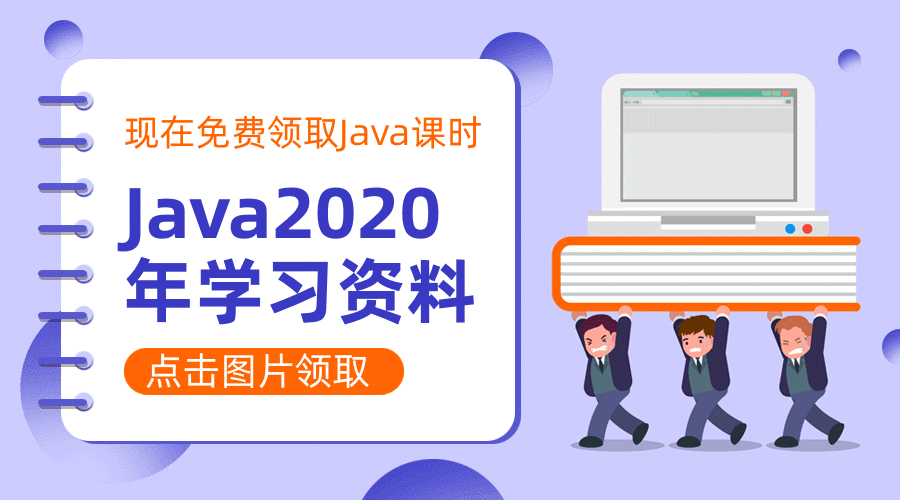
- 本文标签: 空间 list http 十年 junit https 代码 value src IO 微服务 struct 管理 key schema ioc Qualifier 自动化 IDE XML spring ioc bean 静态方法 classpath UI 实例 Service equals 测试 配置 解析 final Property 集合类 java map App 开发 message 模型 spring cat CTO 参数 ACE id
- 版权声明: 本文为互联网转载文章,出处已在文章中说明(部分除外)。如果侵权,请联系本站长删除,谢谢。
- 本文海报: 生成海报一 生成海报二











![[HBLOG]公众号](https://www.liuhaihua.cn/img/qrcode_gzh.jpg)

