Quartz.Net系列(十五):Quartz.Net四种修改配置的方式
案例:修改默认线程个数
1.NameValueCollection
System.Collections.Specialized.NameValueCollection collection = new System.Collections.Specialized.NameValueCollection();
collection.Add("quartz.threadPool.ThreadCount","20");
var factory= new StdSchedulerFactory(collection);
var scheduler= await factory.GetScheduler();
await scheduler.Start();
var metData=await scheduler.GetMetaData();
Console.WriteLine(metData.ThreadPoolSize);
原理
通过反射实例化对象DefaultThreadPool
Type tpType = loadHelper.LoadType(threadPoolTypeString) ?? typeof(DefaultThreadPool);
try
{
tp = ObjectUtils.InstantiateType<IThreadPool>(tpType);
}
catch (Exception e)
{
initException = new SchedulerException("ThreadPool type '{0}' could not be instantiated.".FormatInvariant(tpType), e);
throw initException;
}
tProps = cfg.GetPropertyGroup(PropertyThreadPoolPrefix, true);
try
{
ObjectUtils.SetObjectProperties(tp, tProps);
}
catch (Exception e)
{
initException = new SchedulerException("ThreadPool type '{0}' props could not be configured.".FormatInvariant(tpType), e);
throw initException;
}
设置对象的属性
public static void SetObjectProperties(object obj, NameValueCollection props)
{
// remove the type
props.Remove("type");
foreach (string name in props.Keys)
{
string propertyName = CultureInfo.InvariantCulture.TextInfo.ToUpper(name.Substring(0, 1)) +
name.Substring(1);
try
{
object value = props[name];
SetPropertyValue(obj, propertyName, value);
}
catch (Exception nfe)
{
throw new SchedulerConfigException(
$"Could not parse property '{name}' into correct data type: {nfe.Message}", nfe);
}
}
}
通过反射设置属性的值
public static void SetPropertyValue(object target, string propertyName, object value)
{
Type t = target.GetType();
PropertyInfo pi = t.GetProperty(propertyName);
if (pi == null || !pi.CanWrite)
{
// try to find from interfaces
foreach (var interfaceType in target.GetType().GetInterfaces())
{
pi = interfaceType.GetProperty(propertyName);
if (pi != null && pi.CanWrite)
{
// found suitable
break;
}
}
}
if (pi == null)
{
// not match from anywhere
throw new MemberAccessException($"No writable property '{propertyName}' found");
}
MethodInfo mi = pi.GetSetMethod();
if (mi == null)
{
throw new MemberAccessException($"Property '{propertyName}' has no setter");
}
if (mi.GetParameters()[0].ParameterType == typeof(TimeSpan))
{
// special handling
value = GetTimeSpanValueForProperty(pi, value);
}
else
{
value = ConvertValueIfNecessary(mi.GetParameters()[0].ParameterType, value);
}
mi.Invoke(target, new[] {value});
}
结果图
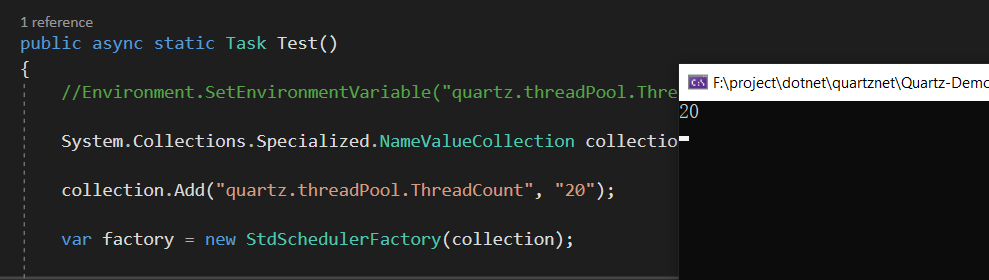
2.App.config(只在.NETFramework生效)
<?xml version="1.0" encoding="utf-8" ?>
<configuration>
<configSections>
<section name="quartz" type="System.Configuration.NameValueSectionHandler, System, Version=1.0.5000.0,Culture=neutral, PublicKeyToken=b77a5c561934e089"/>
</configSections>
<quartz>
<add key="quartz.threadPool.ThreadCount" value="11"/>
</quartz>
<startup>
<supportedRuntime version="v4.0" sku=".NETFramework,Version=v4.5.2" />
</startup>
</configuration>
static void Main(string[] args)
{
var scheduler =new StdSchedulerFactory().GetScheduler().Result;
scheduler.Start();
var metaData=scheduler.GetMetaData().Result;
Console.WriteLine(metaData.ThreadPoolSize);
Console.Read();
}
结果图
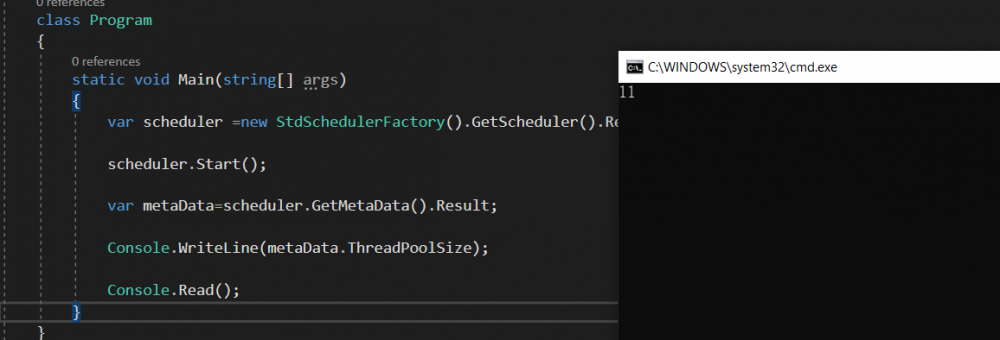
原理
通过ConfigurationManager.GetSection()来获取App.config里面的值,如果有就转换成NameValueCollection
public virtual void Initialize()
{
// short-circuit if already initialized
if (cfg != null)
{
return;
}
if (initException != null)
{
throw initException;
}
var props = Util.Configuration.GetSection(ConfigurationSectionName);
}
internal static NameValueCollection GetSection(string sectionName)
{
try
{
return (NameValueCollection) ConfigurationManager.GetSection(sectionName);
}
catch (Exception e)
{
log.Warn("could not read configuration using ConfigurationManager.GetSection: " + e.Message);
return null;
}
}
3.quartz.config
quartz.threadPool.ThreadCount=20
System.Collections.Specialized.NameValueCollection collection = new System.Collections.Specialized.NameValueCollection();
//collection.Add("quartz.threadPool.ThreadCount","20");
//var factory= new StdSchedulerFactory(collection);
var factory = new StdSchedulerFactory();
var scheduler= await factory.GetScheduler();
await scheduler.Start();
var metData=await scheduler.GetMetaData();
Console.WriteLine(metData.ThreadPoolSize);
结果图
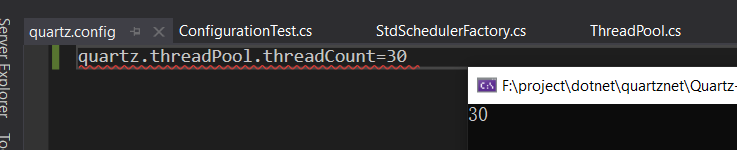
原理
判断当前程序中是否有quartz.config这个文件
如果有则读取
if (props == null && File.Exists(propFileName))
{
// file system
try
{
PropertiesParser pp = PropertiesParser.ReadFromFileResource(propFileName);
props = pp.UnderlyingProperties;
Log.Info($"Quartz.NET properties loaded from configuration file '{propFileName}'");
}
catch (Exception ex)
{
Log.ErrorException("Could not load properties for Quartz from file {0}: {1}".FormatInvariant(propFileName, ex.Message), ex);
}
}
#表示注释
!END代表结束,如果没有就读取全部
public static PropertiesParser ReadFromFileResource(string fileName)
{
return ReadFromStream(File.OpenRead(fileName));
}
private static PropertiesParser ReadFromStream(Stream stream)
{
NameValueCollection props = new NameValueCollection();
using (StreamReader sr = new StreamReader(stream))
{
string line;
while ((line = sr.ReadLine()) != null)
{
line = line.TrimStart();
if (line.StartsWith("#"))
{
// comment line
continue;
}
if (line.StartsWith("!END"))
{
// special end condition
break;
}
string[] lineItems = line.Split(new[] { '=' }, 2);
if (lineItems.Length == 2)
{
props[lineItems[0].Trim()] = lineItems[1].Trim();
}
}
}
return new PropertiesParser(props);
}
4.Environment(环境变量)
Environment.SetEnvironmentVariable("quartz.threadPool.ThreadCount","50");
System.Collections.Specialized.NameValueCollection collection = new System.Collections.Specialized.NameValueCollection();
//collection.Add("quartz.threadPool.ThreadCount","20");
//var factory= new StdSchedulerFactory(collection);
var factory = new StdSchedulerFactory();
var scheduler= await factory.GetScheduler();
await scheduler.Start();
var metData=await scheduler.GetMetaData();
Console.WriteLine(metData.ThreadPoolSize);
结果图
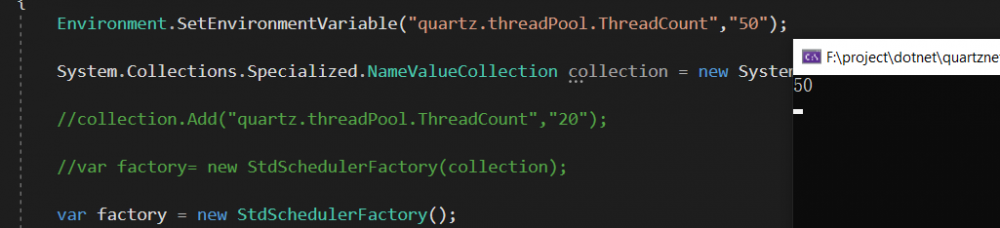
原理
public virtual void Initialize()
{
。。。。。。
Initialize(OverrideWithSysProps(props));
}
获取所有的环境变量,然后赋值给NameValueCollection
private static NameValueCollection OverrideWithSysProps(NameValueCollection props)
{
NameValueCollection retValue = new NameValueCollection(props);
IDictionary<string, string> vars = QuartzEnvironment.GetEnvironmentVariables();
foreach (string key in vars.Keys)
{
retValue.Set(key, vars[key]);
}
return retValue;
}
quartz.config<app.config<环境变量<NameValueCollection
正文到此结束
热门推荐
相关文章
Loading...











![[HBLOG]公众号](https://www.liuhaihua.cn/img/qrcode_gzh.jpg)

