构建Springboot服务脚手架
本文概览: 介绍了脚手架常用三种方式。以及通过maven archtype搭建一个脚手架和基于脚手架构建项目的流程。
1 脚手架介绍
1.1 为什么要有脚手架
脚手架好处有:
- 统一研发框架
- 提升研发效率,减少搭建项目的时间。
1.2 脚手架三种方式
1、搭建一个服务demo
每次需要创建一个新服务项目时候,就拉取下这个服务的代码,进行开发。
2、基于maven的archetype。
在IDEA中可以直接基于这个构建一个项目。
3、spring boot initialier。
spring boot官网: https://start.spring.io ,源码 https://github.com/spring-io/initializr?spm=a2c6h.12873639.0.0.4c8b5f3bE5VW81 =
阿里: https://start.aliyun.com/bootstrap.html 基于 Spring Initializr
2 基于maven的archetype
新建一个spring boot服务
Spring Boot实例
2.1 新建maven archetype
1、在spring boot 项目的根目录执行
mvn archetype:create-from-project
在target下面会生成archetype信息
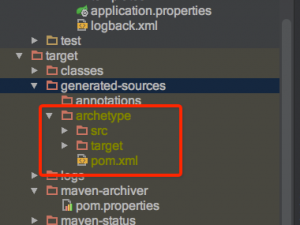
参考:https://maven.apache.org/guides/mini/guide-creating-archetypes.html

2 、 发布到本地 maven 库
cd target/generated-sources mvn install
3、基于archetype搭建工程
根据生成 archetype 新建一个 maven 工程。
这里需要注意下 ArtifacctId 比原来项目中多了一个 “-archetype”, 如下图
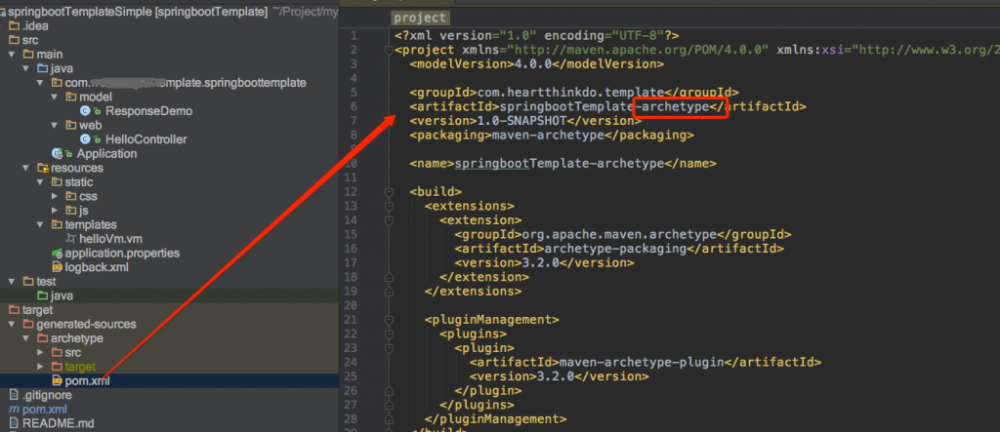
通过IDEA新建如下:

2.2 如何发布到线上的 mavne 库
需要在项目中写一个脚本来执行来完成这个事情
mvn archetype:create-from-project cd target/generated-sources mvn archetype:create-from-project mvn install
3 服务demo方式脚手架
就是搭建一个微服务demo,有新构建项目需求时候,直接下载这个代码就可以。目前有很多开源领域脚手架,收藏如下:
1 、 https://github.com/macrozheng/mall star:38.5k 。mall项目是一套电商系统,包括前台商城系统及后台管理系统
2 、 https://github.com/lcg0124/bootdo
3 、 https://juejin.im/post/5ed99a6f6fb9a047b90db41a 中提到一个
eladmin (8.9k star):权限管理系统。











![[HBLOG]公众号](https://www.liuhaihua.cn/img/qrcode_gzh.jpg)

