Spring Boot集成Keycloak快速入门Demo
1.什么是Keycloak?
Keycloak是一种面向现代应用和服务的开源IAM(身份识别与访问管理)解决方案Keycloak提供了单点登录(SSO)功能,支持
OpenID Connect、OAuth 2.0、SAML 2.0标准协议,拥有简单易用的管理控制台,并提供对LDAP、Active Directory以及Github、Google等社交账号登录的支持,做到了非常简单的开箱即用。
2.环境搭建
docker安装docker run -d -p 8080:8080 -e KEYCLOAK_ADMIN=admin -e KEYCLOAK_ADMIN_PASSWORD=admin quay.io/keycloak/keycloak:18.0.2 start-dev
登陆控制台
http://localhost:8080/admin (admin/admin)创建 realm
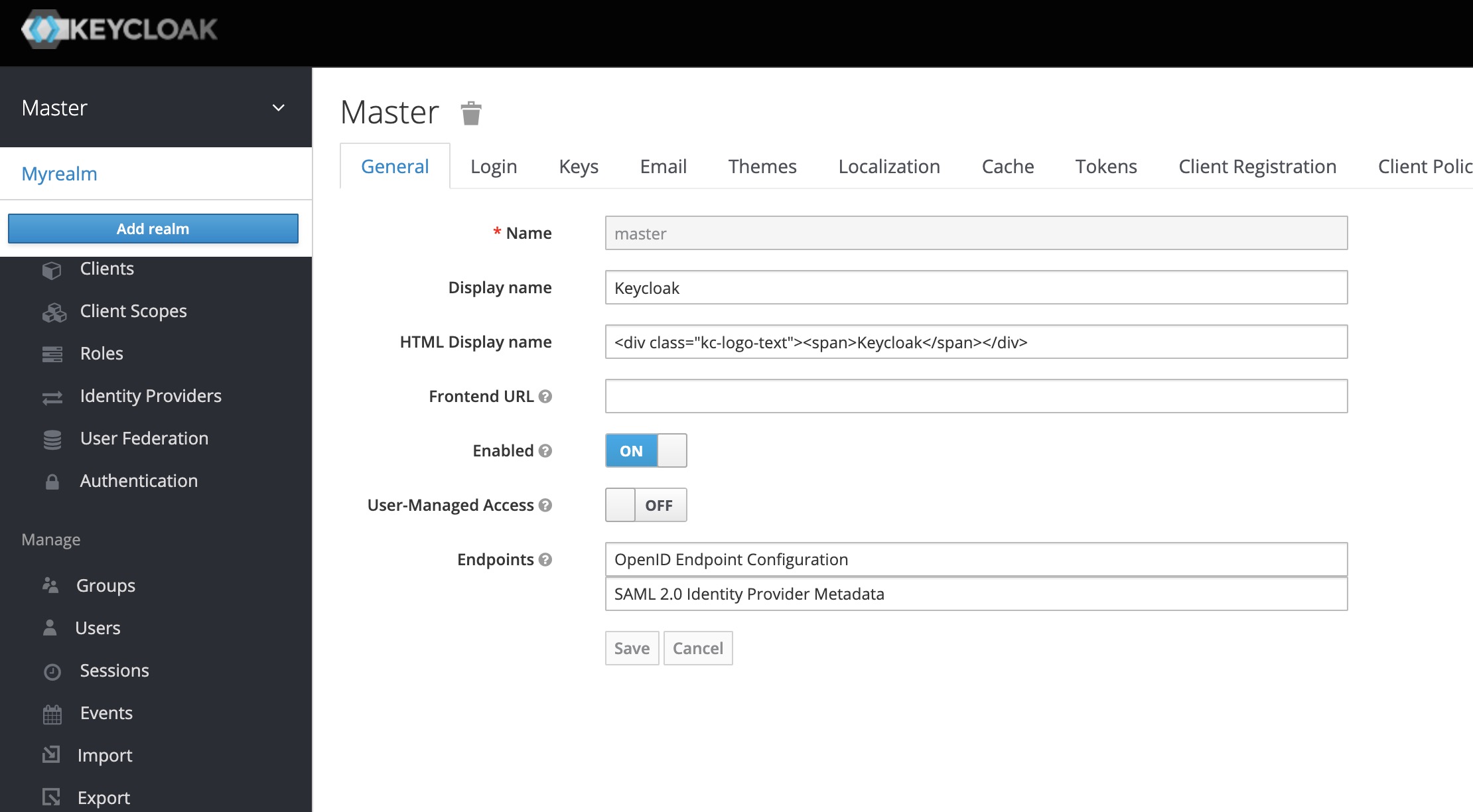
创建client

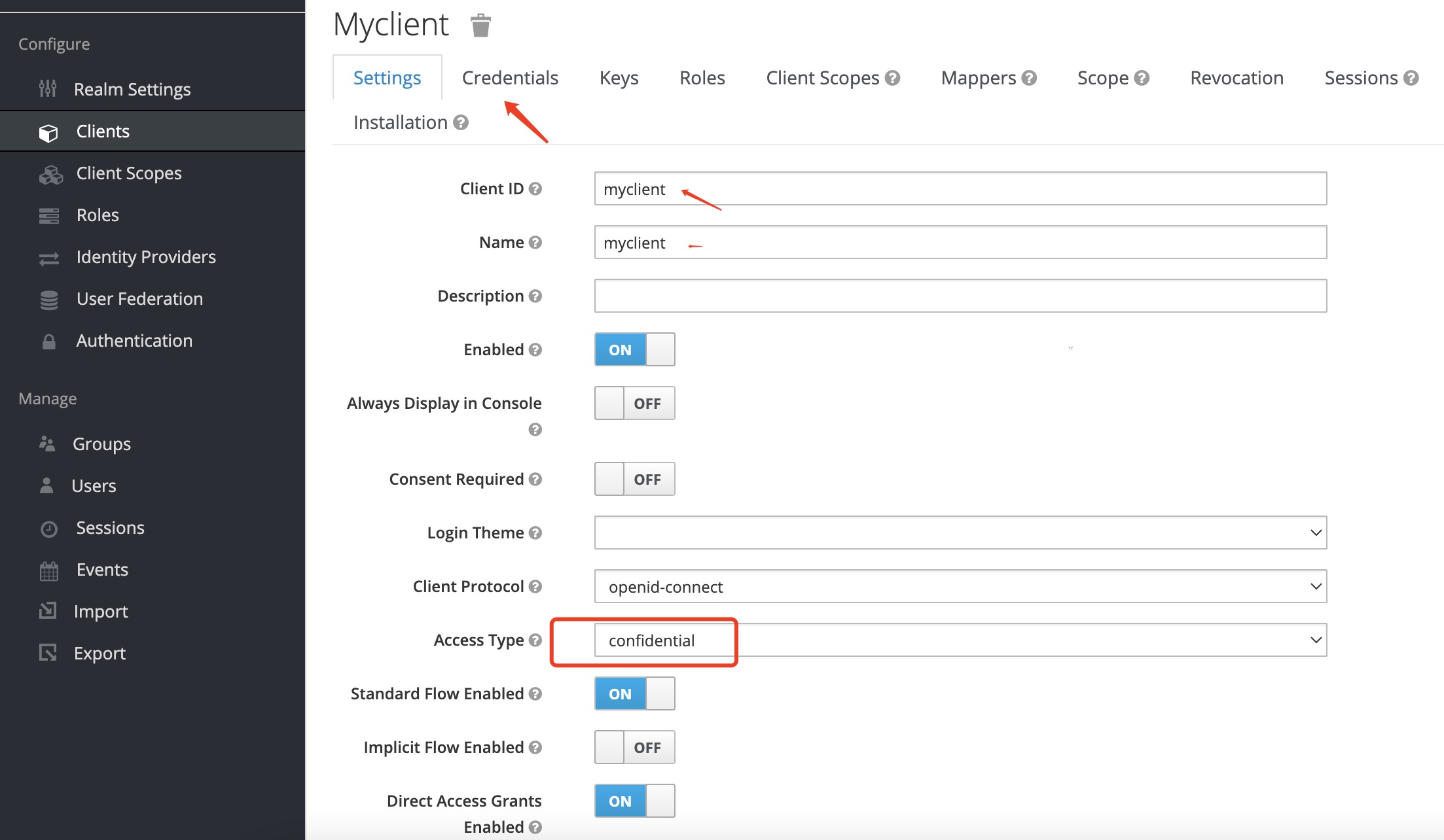
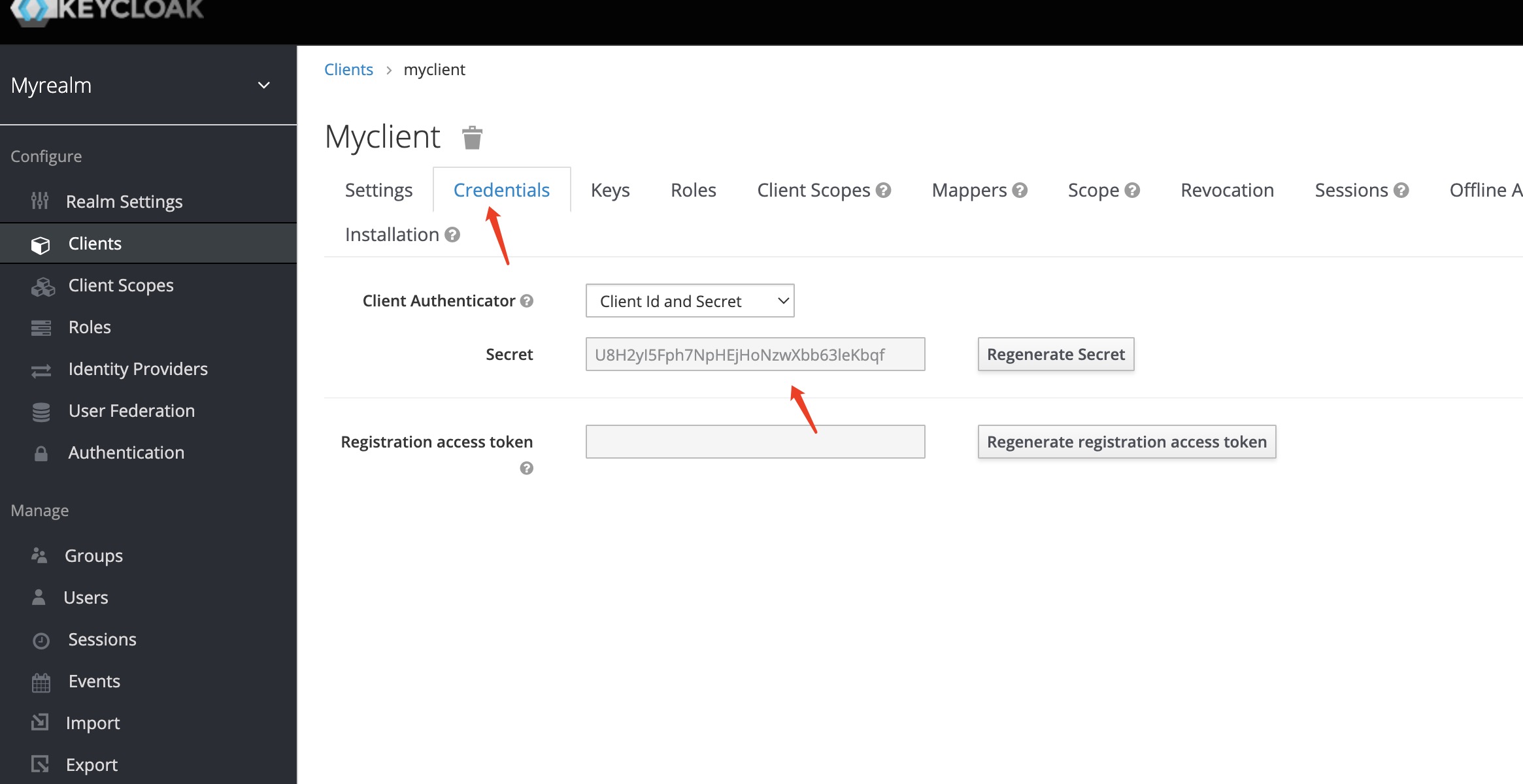
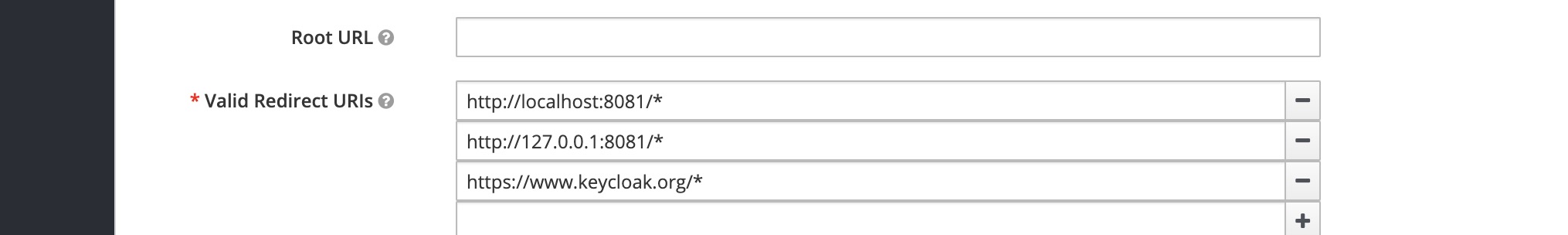
创建用户

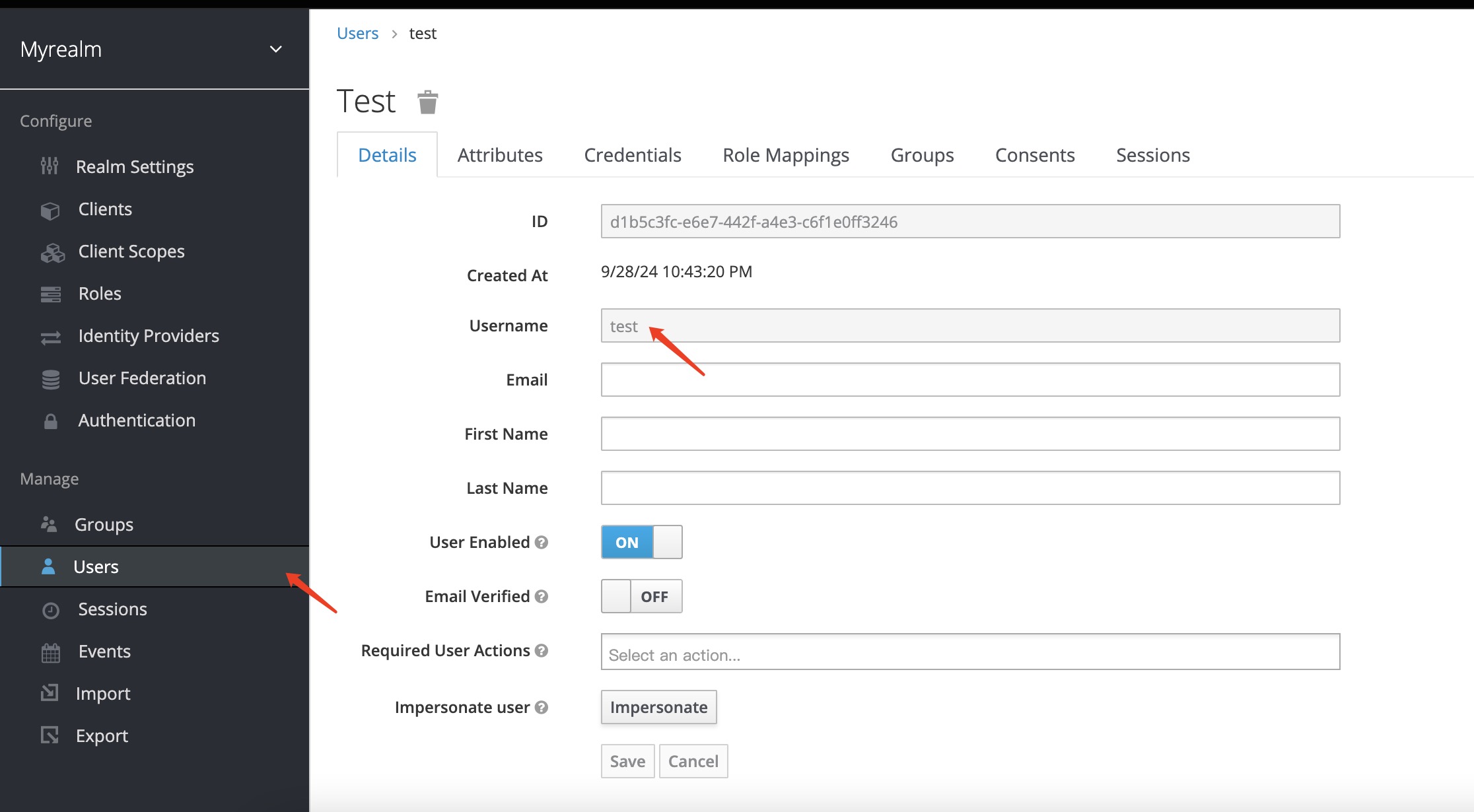
测试环境
访问https://www.keycloak.org/app/,输入相关信息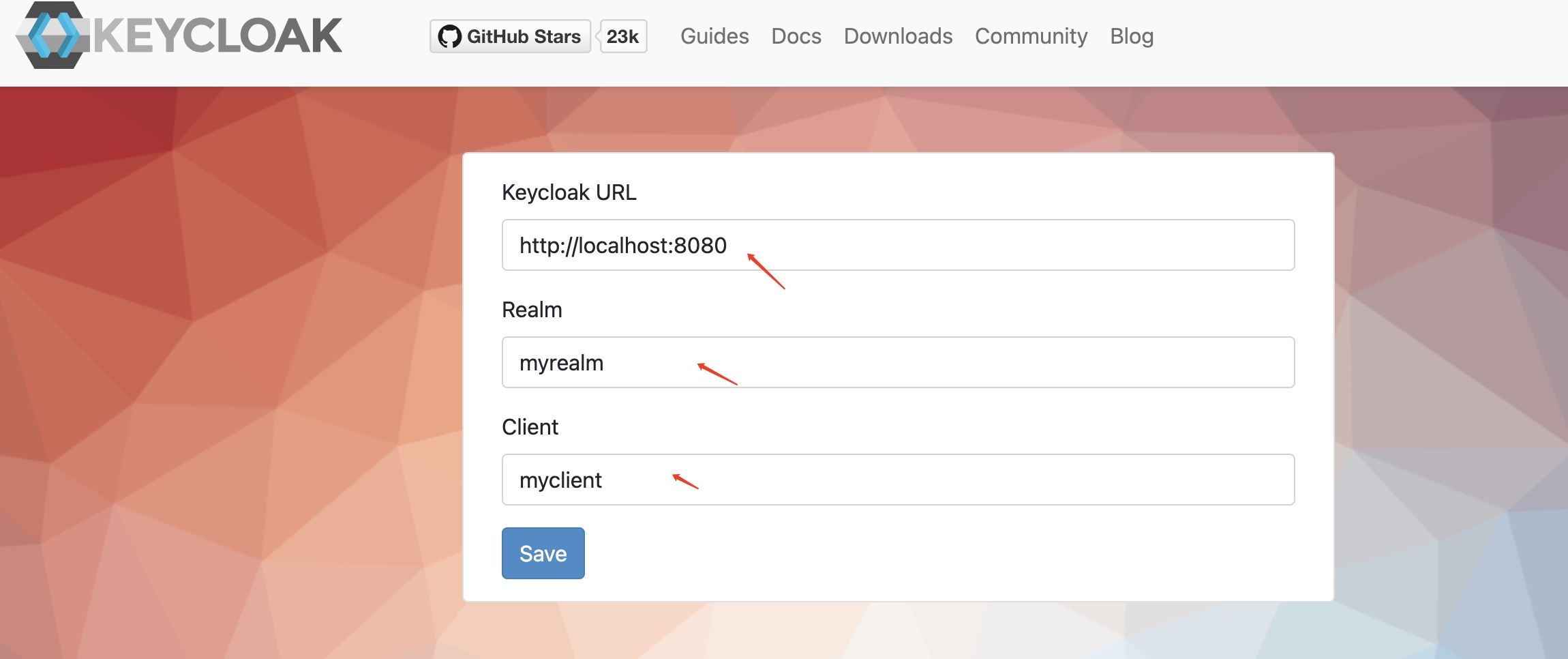 点击保存后,会跳转到登陆页,然后输入之前创建的用户和密码,没有问题的话会跳转到成功页面
点击保存后,会跳转到登陆页,然后输入之前创建的用户和密码,没有问题的话会跳转到成功页面
3.代码工程
实验目标
基于keycloak实现对登陆的校验
pom.xml
<?xml version="1.0" encoding="UTF-8"?>
<project xmlns="http://maven.apache.org/POM/4.0.0"
xmlns:xsi="http://www.w3.org/2001/XMLSchema-instance"
xsi:schemaLocation="http://maven.apache.org/POM/4.0.0 http://maven.apache.org/xsd/maven-4.0.0.xsd">
<parent>
<groupId>org.springframework.boot</groupId>
<artifactId>spring-boot-starter-parent</artifactId>
<version>3.2.1</version>
<relativePath/> <!-- lookup parent from repository -->
</parent>
<modelVersion>4.0.0</modelVersion>
<artifactId>keycloak</artifactId>
<properties>
<maven.compiler.source>17</maven.compiler.source>
<maven.compiler.target>17</maven.compiler.target>
</properties>
<dependencies>
<dependency>
<groupId>org.springframework.boot</groupId>
<artifactId>spring-boot-starter-web</artifactId>
</dependency>
<dependency>
<groupId>org.springframework.boot</groupId>
<artifactId>spring-boot-autoconfigure</artifactId>
</dependency>
<dependency>
<groupId>org.springframework.boot</groupId>
<artifactId>spring-boot-starter-test</artifactId>
<scope>test</scope>
</dependency>
<dependency>
<groupId>org.springframework.boot</groupId>
<artifactId>spring-boot-starter-oauth2-client</artifactId>
</dependency>
<dependency>
<groupId>org.springframework.boot</groupId>
<artifactId>spring-boot-starter-security</artifactId>
</dependency>
</dependencies>
</project>controller
package com.et.controller;
import org.springframework.ui.Model;
import org.springframework.web.bind.annotation.GetMapping;
import org.springframework.web.bind.annotation.RequestMapping;
import org.springframework.web.bind.annotation.RestController;
import java.security.Principal;
import java.util.HashMap;
import java.util.Map;
@RestController
@RequestMapping("/demo")
public class HelloWorldController {
@RequestMapping("/hello")
public Map<String, Object> showHelloWorld(){
Map<String, Object> map = new HashMap<>();
map.put("msg", "HelloWorld");
return map;
}
@GetMapping("getValue")
public String getValue(){
return "Hello Keycloak!";
}
}config
package com.et.config;
import com.et.service.CustomOAuth2UserService;
import org.springframework.context.annotation.Bean;
import org.springframework.context.annotation.Configuration;
import org.springframework.security.config.annotation.web.builders.HttpSecurity;
import org.springframework.security.config.annotation.web.configuration.EnableWebSecurity;
import org.springframework.security.config.http.SessionCreationPolicy;
import org.springframework.security.oauth2.client.endpoint.DefaultAuthorizationCodeTokenResponseClient;
import org.springframework.security.oauth2.client.endpoint.OAuth2AccessTokenResponseClient;
import org.springframework.security.oauth2.client.endpoint.OAuth2AuthorizationCodeGrantRequest;
import org.springframework.security.oauth2.client.userinfo.OAuth2UserRequest;
import org.springframework.security.oauth2.client.userinfo.OAuth2UserService;
import org.springframework.security.oauth2.core.user.OAuth2User;
import org.springframework.security.web.SecurityFilterChain;
@Configuration
@EnableWebSecurity
public class SecurityConfiguration {
@Bean
public SecurityFilterChain securityFilterChain(HttpSecurity http) throws Exception {
http
.oauth2Login(oauth2Login ->
oauth2Login
.tokenEndpoint(tokenEndpoint ->
tokenEndpoint.accessTokenResponseClient(accessTokenResponseClient())
)
.userInfoEndpoint(userInfoEndpoint ->
userInfoEndpoint.userService(customOAuth2UserService())
)
)
.oauth2Client(oauth2Client ->
oauth2Client
.authorizationCodeGrant(codeGrant ->
codeGrant.accessTokenResponseClient(accessTokenResponseClient())
)
)
.sessionManagement(sessionManagement ->
sessionManagement.sessionCreationPolicy(SessionCreationPolicy.ALWAYS)
)
.authorizeHttpRequests(authorizeRequests ->
authorizeRequests
.requestMatchers("/unauthenticated", "/oauth2/**", "/login/**").permitAll()
.anyRequest().fullyAuthenticated()
)
.logout(logout ->
logout.logoutSuccessUrl("http://localhost:8080/realms/tom/protocol/openid-connect/logout?redirect_uri=http://localhost:8081/")
);
return http.build();
}
@Bean
public OAuth2UserService<OAuth2UserRequest, OAuth2User> customOAuth2UserService() {
return new CustomOAuth2UserService();
}
@Bean
public OAuth2AccessTokenResponseClient<OAuth2AuthorizationCodeGrantRequest> accessTokenResponseClient() {
return new DefaultAuthorizationCodeTokenResponseClient();
}
}service
package com.et.service;
import org.springframework.security.oauth2.client.oidc.userinfo.OidcUserRequest;
import org.springframework.security.oauth2.client.oidc.userinfo.OidcUserService;
import org.springframework.security.oauth2.client.registration.ClientRegistration;
import org.springframework.security.oauth2.client.userinfo.DefaultOAuth2UserService;
import org.springframework.security.oauth2.client.userinfo.OAuth2UserRequest;
import org.springframework.security.oauth2.client.userinfo.OAuth2UserService;
import org.springframework.security.oauth2.core.OAuth2AuthenticationException;
import org.springframework.security.oauth2.core.oidc.OidcIdToken;
import org.springframework.security.oauth2.core.user.OAuth2User;
import org.springframework.security.oauth2.core.OAuth2Error;
import java.util.Map;
public class CustomOAuth2UserService implements OAuth2UserService<OAuth2UserRequest, OAuth2User> {
private final OidcUserService oidcUserService = new OidcUserService();
private final DefaultOAuth2UserService defaultOAuth2UserService = new DefaultOAuth2UserService();
@Override
public OAuth2User loadUser(OAuth2UserRequest userRequest) throws OAuth2AuthenticationException {
if (isOidcProvider(userRequest.getClientRegistration())) {
OidcIdToken idToken = extractOidcIdToken(userRequest);
OidcUserRequest oidcUserRequest = new OidcUserRequest(
userRequest.getClientRegistration(),
userRequest.getAccessToken(),
idToken);
return oidcUserService.loadUser(oidcUserRequest);
} else {
return defaultOAuth2UserService.loadUser(userRequest);
}
}
private boolean isOidcProvider(ClientRegistration clientRegistration) {
return clientRegistration.getProviderDetails()
.getConfigurationMetadata()
.containsKey("userinfo_endpoint");
}
private OidcIdToken extractOidcIdToken(OAuth2UserRequest userRequest) {
Map<String, Object> additionalParameters = userRequest.getAdditionalParameters();
Object idTokenObj = additionalParameters.get("id_token");
if (idTokenObj instanceof Map) {
@SuppressWarnings("unchecked")
Map<String, Object> idTokenClaims = (Map<String, Object>) idTokenObj;
return new OidcIdToken(userRequest.getAccessToken().getTokenValue(),
userRequest.getAccessToken().getIssuedAt(),
userRequest.getAccessToken().getExpiresAt(),
idTokenClaims);
}
throw new OAuth2AuthenticationException(new OAuth2Error("invalid_id_token"), "Invalid or missing ID token");
}
}application.yaml
spring.application.name=demo1
### server port
server.port=8081
## logging
logging.level.org.springframework.security=INFO
logging.pattern.console=%d{dd-MM-yyyy HH:mm:ss} %magenta([%thread]) %highlight(%-5level) %logger.%M - %msg%n
spring.security.oauth2.client.provider.external.issuer-uri=http://localhost:8080/realms/myrealm
# external
spring.security.oauth2.client.registration.external.provider=external
spring.security.oauth2.client.registration.external.client-name=myclient
spring.security.oauth2.client.registration.external.client-id=myclient
spring.security.oauth2.client.registration.external.client-secret=U8H2yI5Fph7NpHEjHoNzwXbb63leKbqf
spring.security.oauth2.client.registration.external.scope=openid,offline_access,profile
spring.security.oauth2.client.registration.external.authorization-grant-type=authorization_code代码仓库
4.测试
- 启动Spring Boot应用
- 访问http://localhost:8081/demo/hello
- 输入用户名和密码
- 成功后,会调用接口返回
{"msg":"HelloWorld"}
5.引用
正文到此结束
- 本文标签: Spring Boot Keycloak
- 版权声明: 本文由HARRIES原创发布,转载请遵循《署名-非商业性使用-相同方式共享 4.0 国际 (CC BY-NC-SA 4.0)》许可协议授权
- 本文海报: 生成海报一 生成海报二
热门推荐
相关文章
Loading...
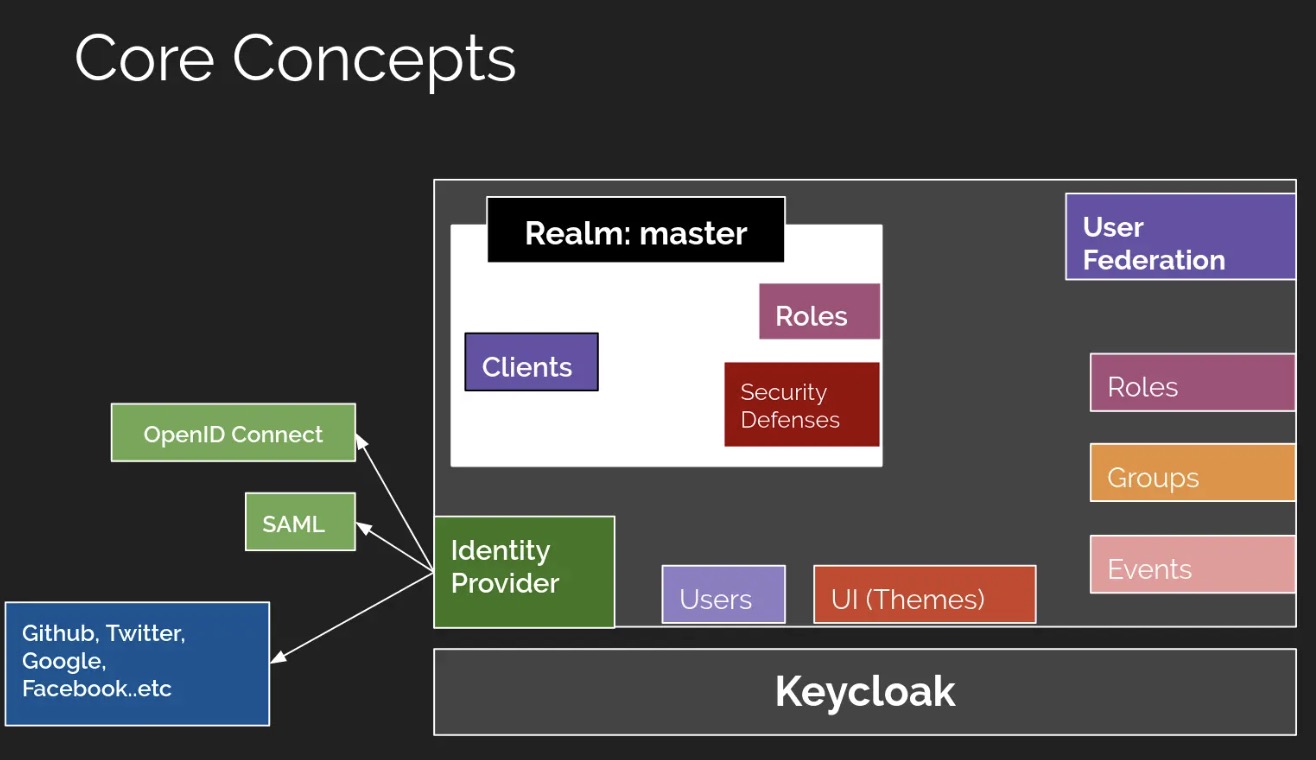











![[HBLOG]公众号](https://www.liuhaihua.cn/img/qrcode_gzh.jpg)

