Xcode 6.3.2 提交APP(Upload Archive)时崩溃的解决办法
最近在上传为客户做的APP时,发现Xcode总会在进行到Upload Archive这一步时崩溃,导致APP上载不了。下面说说网上搜索到的几种解决办法。
方法一
亲测有效,很简单:
- 重新打开Xcode,从菜单中选择Window -> Organizer,打开APP提交页面。

- 保留Organizer界面,关闭Xcode再上传即可。
方法二
在Organizer中选择Export,导出ipa文件,再 使用 Application Loader上载。
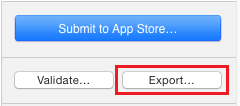
方法三
这个方法在我这里没有生效,但考虑到个例不具有代表性,还是提供给大家参考,引用原文:
Make sure you've accepted all of the new agreements in the Member Center.
To check if you need to, you can go to the preferences -> accounts in XCode, and chose to view details of an account and attempt to refresh using the little button. Here, XCode will warn you that you need to accept new agreements in the Member Center before you can refresh.
On the other hand, the Organizer will just crash instead of warning you about un-signed agreements.
大意是开发者的Member Center可能有未接受的新条款,在Xcode的Preferences -> Accounts中,点击开发者账号的view details,在弹出的点击刷新按钮,Xcode会提示你接下来需要的操作。
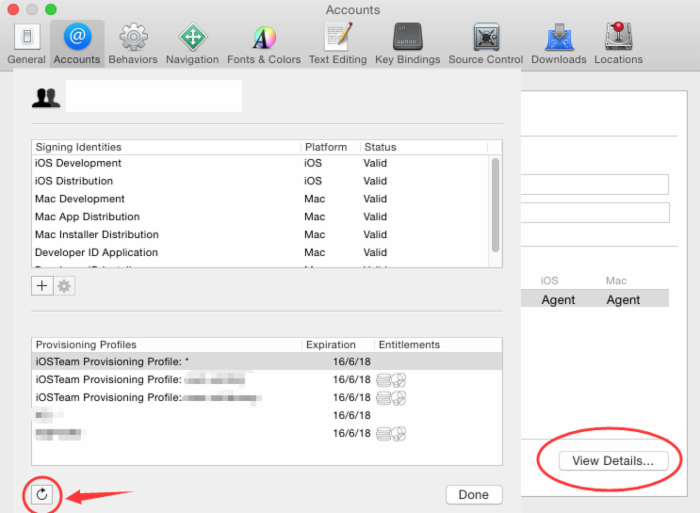
方法四
这个方法准确地描述了Organizer崩溃的原因,应该是还原了事实真相。
I have used bagusflyer's workaround to submit app, but finally I found out how to solve it permanently.
Here is the solution:
-
Accept new changed terms and condition from apple developer account . (Just like Sandeep said)
-
Go to here to generate new provision profiles, for App Store & AdHoc ( Tutorial )
-
Double click new provision profiles you downloaded to install them, and then XCode will never crash.
The problem is caused by XCode 6.0 does not handle provision profile migration properly. Developers should regenerate provision profiles for XCode 6+, but Xcode 6.0 fails to display this error message properly and crashes. (If you use XCode 6.1 Beta, it will display error messages for you, no crash. Then you will know that the problem is caused by "invalid"=="legacy" provision profile.)
After that, you can submit app and export Ad Hoc distribution for Testflight.











![[HBLOG]公众号](https://www.liuhaihua.cn/img/qrcode_gzh.jpg)

